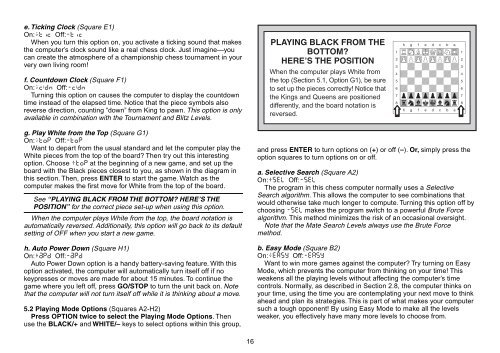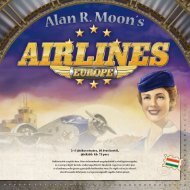You also want an ePaper? Increase the reach of your titles
YUMPU automatically turns print PDFs into web optimized ePapers that Google loves.
e. Ticking Clock (Square E1)<br />
On:+tic Off:-tic<br />
When you turn this option on, you activate a ticking sound that makes<br />
the computer’s clock sound like a real chess clock. Just imagine—you<br />
can create the atmosphere of a championship chess tournament in your<br />
very own living room!<br />
f. Countdown Clock (Square F1)<br />
On:+c:dn Off:-c:dn<br />
Turning this option on causes the computer to display the countdown<br />
time instead of the elapsed time. Notice that the piece symbols also<br />
reverse direction, counting “down” from King to pawn. This option is only<br />
available in combination with the Tournament and Blitz Levels.<br />
g. Play White from the Top (Square G1)<br />
On:+toP Off:-toP<br />
Want to depart from the usual standard and let the computer play the<br />
White pieces from the top of the board? Then try out this interesting<br />
option. Choose +toP at the beginning of a new game, and set up the<br />
board with the Black pieces closest to you, as shown in the diagram in<br />
this section. Then, press ENTER to start the game. Watch as the<br />
computer makes the first move for White from the top of the board.<br />
See “PLAYING BLACK FROM THE BOTTOM? HERE’S THE<br />
POSITION” for the correct piece set-up when using this option.<br />
When the computer plays White from the top, the board notation is<br />
automatically reversed. Additionally, this option will go back to its default<br />
setting of OFF when you start a new game.<br />
h. Auto Power Down (Square H1)<br />
On:+aPd Off:-aPd<br />
Auto Power Down option is a handy battery-saving feature. With this<br />
option activated, the computer will automatically turn itself off if no<br />
keypresses or moves are made for about 15 minutes. To continue the<br />
game where you left off, press GO/STOP to turn the unit back on. Note<br />
that the computer will not turn itself off while it is thinking about a move.<br />
5.2 Playing Mode Options (Squares A2-H2)<br />
Press OPTION twice to select the Playing Mode Options. Then<br />
use the BLACK/+ and WHITE/– keys to select options within this group,<br />
16<br />
PLAYING BLACK FROM THE<br />
BOTTOM?<br />
HERE’S THE POSITION<br />
When the computer plays White from<br />
the top (Section 5.1, Option G1), be sure<br />
to set up the pieces correctly! Notice that<br />
the Kings and Queens are positioned<br />
differently, and the board notation is<br />
reversed.<br />
<br />
<br />
<br />
<br />
<br />
<br />
<br />
<br />
<br />
<br />
and press ENTER to turn options on (+) or off (–). Or, simply press the<br />
option squares to turn options on or off.<br />
a. Selective Search (Square A2)<br />
On:+SEL Off:-SEL<br />
The program in this chess computer normally uses a Selective<br />
Search algorithm. This allows the computer to see combinations that<br />
would otherwise take much longer to compute. Turning this option off by<br />
choosing -SEL makes the program switch to a powerful Brute Force<br />
algorithm. This method minimizes the risk of an occasional oversight.<br />
Note that the Mate Search Levels always use the Brute Force<br />
method.<br />
b. Easy Mode (Square B2)<br />
On:+EAsy Off:-EASy<br />
Want to win more games against the computer? Try turning on Easy<br />
Mode, which prevents the computer from thinking on your time! This<br />
weakens all the playing levels without affecting the computer’s time<br />
controls. Normally, as described in Section 2.8, the computer thinks on<br />
your time, using the time you are contemplating your next move to think<br />
ahead and plan its strategies. This is part of what makes your computer<br />
such a tough opponent! By using Easy Mode to make all the levels<br />
weaker, you effectively have many more levels to choose from.