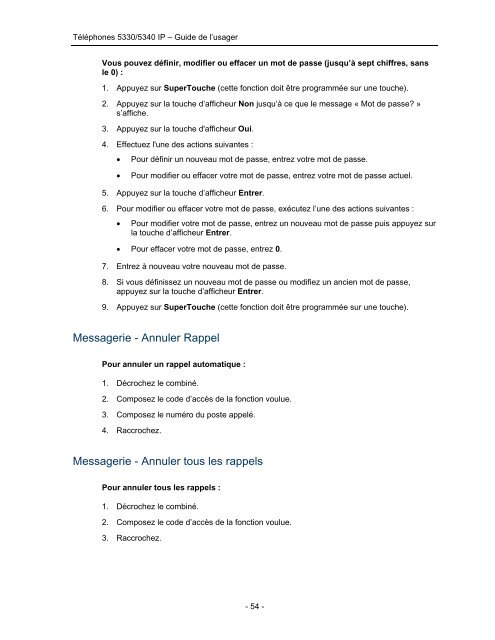5330/5340 IP Phone Guide de l'usager - Mitel Edocs
5330/5340 IP Phone Guide de l'usager - Mitel Edocs
5330/5340 IP Phone Guide de l'usager - Mitel Edocs
You also want an ePaper? Increase the reach of your titles
YUMPU automatically turns print PDFs into web optimized ePapers that Google loves.
Téléphones <strong>5330</strong>/<strong>5340</strong> <strong>IP</strong> – <strong>Gui<strong>de</strong></strong> <strong>de</strong> l’usager<br />
Vous pouvez définir, modifier ou effacer un mot <strong>de</strong> passe (jusqu’à sept chiffres, sans<br />
le 0) :<br />
1. Appuyez sur SuperTouche (cette fonction doit être programmée sur une touche).<br />
2. Appuyez sur la touche d’afficheur Non jusqu’à ce que le message « Mot <strong>de</strong> passe? »<br />
s’affiche.<br />
3. Appuyez sur la touche d'afficheur Oui.<br />
4. Effectuez l'une <strong>de</strong>s actions suivantes :<br />
Pour définir un nouveau mot <strong>de</strong> passe, entrez votre mot <strong>de</strong> passe.<br />
Pour modifier ou effacer votre mot <strong>de</strong> passe, entrez votre mot <strong>de</strong> passe actuel.<br />
5. Appuyez sur la touche d’afficheur Entrer.<br />
6. Pour modifier ou effacer votre mot <strong>de</strong> passe, exécutez l’une <strong>de</strong>s actions suivantes :<br />
Pour modifier votre mot <strong>de</strong> passe, entrez un nouveau mot <strong>de</strong> passe puis appuyez sur<br />
la touche d’afficheur Entrer.<br />
Pour effacer votre mot <strong>de</strong> passe, entrez 0.<br />
7. Entrez à nouveau votre nouveau mot <strong>de</strong> passe.<br />
8. Si vous définissez un nouveau mot <strong>de</strong> passe ou modifiez un ancien mot <strong>de</strong> passe,<br />
appuyez sur la touche d’afficheur Entrer.<br />
9. Appuyez sur SuperTouche (cette fonction doit être programmée sur une touche).<br />
Messagerie - Annuler Rappel<br />
Pour annuler un rappel automatique :<br />
1. Décrochez le combiné.<br />
2. Composez le co<strong>de</strong> d’accès <strong>de</strong> la fonction voulue.<br />
3. Composez le numéro du poste appelé.<br />
4. Raccrochez.<br />
Messagerie - Annuler tous les rappels<br />
Pour annuler tous les rappels :<br />
1. Décrochez le combiné.<br />
2. Composez le co<strong>de</strong> d’accès <strong>de</strong> la fonction voulue.<br />
3. Raccrochez.<br />
- 54 -