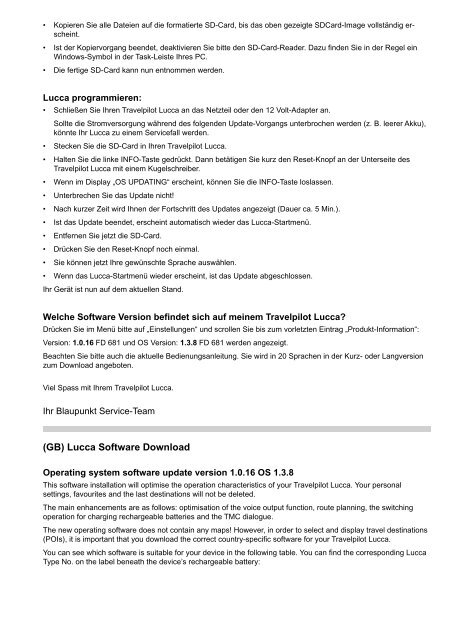Technische Info 2006 - Blaupunkt
Technische Info 2006 - Blaupunkt
Technische Info 2006 - Blaupunkt
You also want an ePaper? Increase the reach of your titles
YUMPU automatically turns print PDFs into web optimized ePapers that Google loves.
• Kopieren Sie alle Dateien auf die formatierte SD-Card, bis das oben gezeigte SDCard-Image vollständig erscheint.<br />
• Ist der Kopiervorgang beendet, deaktivieren Sie bitte den SD-Card-Reader. Dazu finden Sie in der Regel ein<br />
Windows-Symbol in der Task-Leiste Ihres PC.<br />
• Die fertige SD-Card kann nun entnommen werden.<br />
Lucca programmieren:<br />
• Schließen Sie Ihren Travelpilot Lucca an das Netzteil oder den 12 Volt-Adapter an.<br />
Sollte die Stromversorgung während des folgenden Update-Vorgangs unterbrochen werden (z. B. leerer Akku),<br />
könnte Ihr Lucca zu einem Servicefall werden.<br />
• Stecken Sie die SD-Card in Ihren Travelpilot Lucca.<br />
• Halten Sie die linke INFO-Taste gedrückt. Dann betätigen Sie kurz den Reset-Knopf an der Unterseite des<br />
Travelpilot Lucca mit einem Kugelschreiber.<br />
• Wenn im Display „OS UPDATING“ erscheint, können Sie die INFO-Taste loslassen.<br />
• Unterbrechen Sie das Update nicht!<br />
• Nach kurzer Zeit wird Ihnen der Fortschritt des Updates angezeigt (Dauer ca. 5 Min.).<br />
• Ist das Update beendet, erscheint automatisch wieder das Lucca-Startmenü.<br />
• Entfernen Sie jetzt die SD-Card.<br />
• Drücken Sie den Reset-Knopf noch einmal.<br />
• Sie können jetzt Ihre gewünschte Sprache auswählen.<br />
• Wenn das Lucca-Startmenü wieder erscheint, ist das Update abgeschlossen.<br />
Ihr Gerät ist nun auf dem aktuellen Stand.<br />
Welche Software Version befindet sich auf meinem Travelpilot Lucca?<br />
Drücken Sie im Menü bitte auf „Einstellungen“ und scrollen Sie bis zum vorletzten Eintrag „Produkt-<strong>Info</strong>rmation“:<br />
Version: 1.0.16 FD 681 und OS Version: 1.3.8 FD 681 werden angezeigt.<br />
Beachten Sie bitte auch die aktuelle Bedienungsanleitung. Sie wird in 20 Sprachen in der Kurz- oder Langversion<br />
zum Download angeboten.<br />
Viel Spass mit Ihrem Travelpilot Lucca.<br />
Ihr <strong>Blaupunkt</strong> Service-Team<br />
(GB) Lucca Software Download<br />
Operating system software update version 1.0.16 OS 1.3.8<br />
This software installation will optimise the operation characteristics of your Travelpilot Lucca. Your personal<br />
settings, favourites and the last destinations will not be deleted.<br />
The main enhancements are as follows: optimisation of the voice output function, route planning, the switching<br />
operation for charging rechargeable batteries and the TMC dialogue.<br />
The new operating software does not contain any maps! However, in order to select and display travel destinations<br />
(POIs), it is important that you download the correct country-specific software for your Travelpilot Lucca.<br />
You can see which software is suitable for your device in the following table. You can find the corresponding Lucca<br />
Type No. on the label beneath the device’s rechargeable battery: