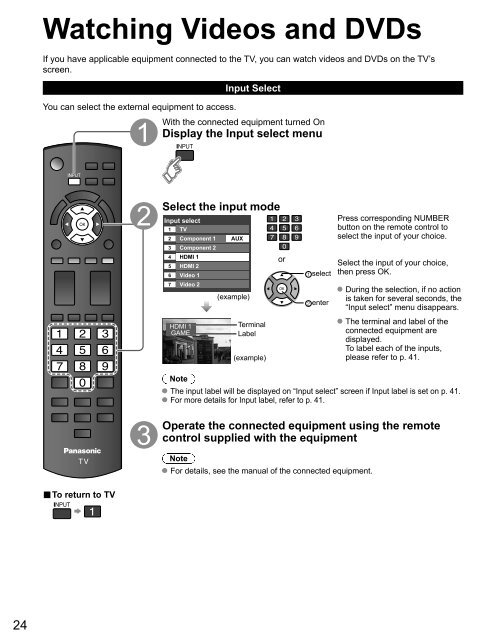MANUAL DE USUARIO TC-P42C1(es) - Panasonic
MANUAL DE USUARIO TC-P42C1(es) - Panasonic
MANUAL DE USUARIO TC-P42C1(es) - Panasonic
You also want an ePaper? Increase the reach of your titles
YUMPU automatically turns print PDFs into web optimized ePapers that Google loves.
Watching Videos and DVDs<br />
If you have applicable equipment connected to the TV, you can watch videos and DVDs on the TV’s<br />
screen.<br />
You can select the external equipment to acc<strong>es</strong>s.<br />
Input Select<br />
With the connected equipment turned On<br />
Display the Input select menu<br />
Select the input mode<br />
Input select<br />
1 TV<br />
2<br />
3<br />
4<br />
5<br />
6<br />
7<br />
Component 1<br />
Component 2<br />
HDMI 1<br />
HDMI 2<br />
Video 1<br />
Video 2<br />
HDMI 1<br />
GAME<br />
AUX<br />
(example)<br />
Terminal<br />
Label<br />
(example)<br />
or<br />
select<br />
enter<br />
Pr<strong>es</strong>s corr<strong>es</strong>ponding NUMBER<br />
button on the remote control to<br />
select the input of your choice.<br />
Select the input of your choice,<br />
then pr<strong>es</strong>s OK.<br />
During the selection, if no action<br />
is taken for several seconds, the<br />
“Input select” menu disappears.<br />
The terminal and label of the<br />
connected equipment are<br />
displayed.<br />
To label each of the inputs,<br />
please refer to p. 41.<br />
Note<br />
The input label will be displayed on “Input select” screen if Input label is set on p. 41.<br />
For more details for Input label, refer to p. 41.<br />
Operate the connected equipment using the remote<br />
control supplied with the equipment<br />
Note<br />
For details, see the manual of the connected equipment.<br />
■ To return to TV<br />
24