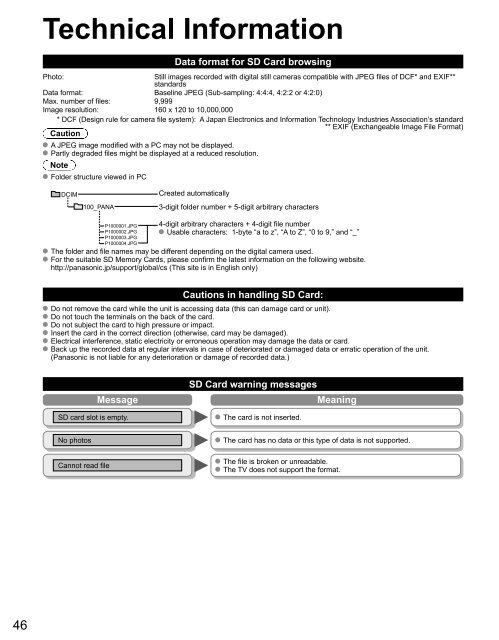MANUAL DE USUARIO TC-P42C1(es) - Panasonic
MANUAL DE USUARIO TC-P42C1(es) - Panasonic
MANUAL DE USUARIO TC-P42C1(es) - Panasonic
You also want an ePaper? Increase the reach of your titles
YUMPU automatically turns print PDFs into web optimized ePapers that Google loves.
Technical Information<br />
Data format for SD Card browsing<br />
Photo:<br />
Still imag<strong>es</strong> recorded with digital still cameras compatible with JPEG fil<strong>es</strong> of DCF* and EXIF**<br />
standards<br />
Data format: Baseline JPEG (Sub-sampling: 4:4:4, 4:2:2 or 4:2:0)<br />
Max. number of fil<strong>es</strong>: 9,999<br />
Image r<strong>es</strong>olution: 160 x 120 to 10,000,000<br />
* DCF (D<strong>es</strong>ign rule for camera file system): A Japan Electronics and Information Technology Industri<strong>es</strong> Association’s standard<br />
** EXIF (Exchangeable Image File Format)<br />
Caution<br />
A JPEG image modified with a PC may not be displayed.<br />
Partly degraded fil<strong>es</strong> might be displayed at a reduced r<strong>es</strong>olution.<br />
Note<br />
Folder structure viewed in PC<br />
DCIM<br />
100_P ANA<br />
P1000001.JPG<br />
P1000002.JPG<br />
P1000003.JPG<br />
P1000004.JPG<br />
Created automatically<br />
3-digit folder number + 5-digit arbitrary characters<br />
4-digit arbitrary characters + 4-digit file number<br />
Usable characters: 1-byte “a to z”, “A to Z”, “0 to 9,” and “_”<br />
The folder and file nam<strong>es</strong> may be different depending on the digital camera used.<br />
For the suitable SD Memory Cards, please confirm the lat<strong>es</strong>t information on the following website.<br />
http://panasonic.jp/support/global/cs (This site is in English only)<br />
Cautions in handling SD Card:<br />
Do not remove the card while the unit is acc<strong>es</strong>sing data (this can damage card or unit).<br />
Do not touch the terminals on the back of the card.<br />
Do not subject the card to high pr<strong>es</strong>sure or impact.<br />
Insert the card in the correct direction (otherwise, card may be damaged).<br />
Electrical interference, static electricity or erroneous operation may damage the data or card.<br />
Back up the recorded data at regular intervals in case of deteriorated or damaged data or erratic operation of the unit.<br />
(<strong>Panasonic</strong> is not liable for any deterioration or damage of recorded data.)<br />
M<strong>es</strong>sage<br />
SD Card warning m<strong>es</strong>sag<strong>es</strong><br />
Meaning<br />
SD card slot is empty. The card is not inserted.<br />
No photos The card has no data or this type of data is not supported.<br />
Cannot read file<br />
The file is broken or unreadable.<br />
The TV do<strong>es</strong> not support the format.<br />
46