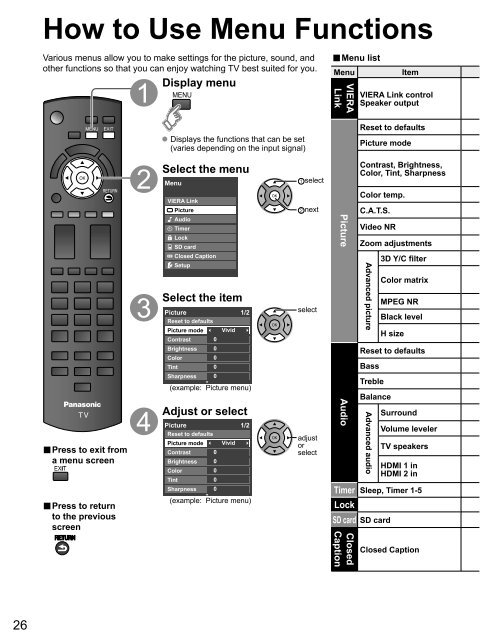MANUAL DE USUARIO TC-P42C1(es) - Panasonic
MANUAL DE USUARIO TC-P42C1(es) - Panasonic
MANUAL DE USUARIO TC-P42C1(es) - Panasonic
You also want an ePaper? Increase the reach of your titles
YUMPU automatically turns print PDFs into web optimized ePapers that Google loves.
How to Use Menu Functions<br />
Various menus allow you to make settings for the picture, sound, and<br />
other functions so that you can enjoy watching TV b<strong>es</strong>t suited for you.<br />
Display menu<br />
■ Menu list<br />
Menu<br />
VIERA<br />
Link<br />
Item<br />
VIERA Link control<br />
Speaker output<br />
Displays the functions that can be set<br />
(vari<strong>es</strong> depending on the input signal)<br />
R<strong>es</strong>et to defaults<br />
Picture mode<br />
■ Pr<strong>es</strong>s to exit from<br />
a menu screen<br />
■ Pr<strong>es</strong>s to return<br />
to the previous<br />
screen<br />
Select the menu<br />
Menu<br />
VIERA Link<br />
Picture<br />
Audio<br />
Timer<br />
Lock<br />
SD card<br />
Closed Caption<br />
Setup<br />
Select the item<br />
Picture 1/2<br />
R<strong>es</strong>et to defaults<br />
Picture mode Vivid<br />
Contrast 0<br />
Brightn<strong>es</strong>s 0<br />
Color<br />
0<br />
Tint<br />
0<br />
Sharpn<strong>es</strong>s 0<br />
(example: Picture menu)<br />
Adjust or select<br />
Picture 1/2<br />
R<strong>es</strong>et to defaults<br />
Picture mode Vivid<br />
Contrast 0<br />
Brightn<strong>es</strong>s 0<br />
Color<br />
0<br />
Tint<br />
0<br />
Sharpn<strong>es</strong>s 0<br />
(example: Picture menu)<br />
select<br />
next<br />
select<br />
adjust<br />
or<br />
select<br />
Picture<br />
Audio<br />
Contrast, Brightn<strong>es</strong>s,<br />
Color, Tint, Sharpn<strong>es</strong>s<br />
Color temp.<br />
C.A.T.S.<br />
Video NR<br />
Zoom adjustments<br />
3D Y/C filter<br />
Advanced picture<br />
Color matrix<br />
MPEG NR<br />
Black level<br />
H size<br />
R<strong>es</strong>et to defaults<br />
Bass<br />
Treble<br />
Balance<br />
Advanced audio<br />
Surround<br />
Volume leveler<br />
TV speakers<br />
HDMI 1 in<br />
HDMI 2 in<br />
Timer Sleep, Timer 1-5<br />
Lock<br />
SD card SD card<br />
Closed<br />
Caption<br />
Closed Caption<br />
26