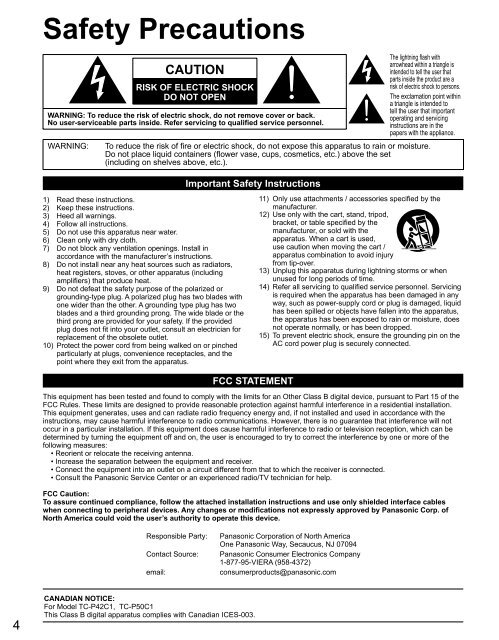MANUAL DE USUARIO TC-P42C1(es) - Panasonic
MANUAL DE USUARIO TC-P42C1(es) - Panasonic
MANUAL DE USUARIO TC-P42C1(es) - Panasonic
You also want an ePaper? Increase the reach of your titles
YUMPU automatically turns print PDFs into web optimized ePapers that Google loves.
Safety Precautions<br />
WARNING:<br />
CAUTION<br />
RISK OF ELECTRIC SHOCK<br />
DO NOT OPEN<br />
WARNING: To reduce the risk of electric shock, do not remove cover or back.<br />
No user-serviceable parts inside. Refer servicing to qualified service personnel.<br />
To reduce the risk of fire or electric shock, do not expose this apparatus to rain or moisture.<br />
Do not place liquid containers (flower vase, cups, cosmetics, etc.) above the set<br />
(including on shelv<strong>es</strong> above, etc.).<br />
1) Read th<strong>es</strong>e instructions.<br />
2) Keep th<strong>es</strong>e instructions.<br />
3) Heed all warnings.<br />
4) Follow all instructions.<br />
5) Do not use this apparatus near water.<br />
6) Clean only with dry cloth.<br />
7) Do not block any ventilation openings. Install in<br />
accordance with the manufacturer’s instructions.<br />
8) Do not install near any heat sourc<strong>es</strong> such as radiators,<br />
heat registers, stov<strong>es</strong>, or other apparatus (including<br />
amplifiers) that produce heat.<br />
9) Do not defeat the safety purpose of the polarized or<br />
grounding-type plug. A polarized plug has two blad<strong>es</strong> with<br />
one wider than the other. A grounding type plug has two<br />
blad<strong>es</strong> and a third grounding prong. The wide blade or the<br />
third prong are provided for your safety. If the provided<br />
plug do<strong>es</strong> not fit into your outlet, consult an electrician for<br />
replacement of the obsolete outlet.<br />
10) Protect the power cord from being walked on or pinched<br />
particularly at plugs, convenience receptacl<strong>es</strong>, and the<br />
point where they exit from the apparatus.<br />
Important Safety Instructions<br />
FCC STATEMENT<br />
The lightning flash with<br />
arrowhead within a triangle is<br />
intended to tell the user that<br />
parts inside the product are a<br />
risk of electric shock to persons.<br />
The exclamation point within<br />
a triangle is intended to<br />
tell the user that important<br />
operating and servicing<br />
instructions are in the<br />
papers with the appliance.<br />
11) Only use attachments / acc<strong>es</strong>sori<strong>es</strong> specified by the<br />
manufacturer.<br />
12) Use only with the cart, stand, tripod,<br />
bracket, or table specified by the<br />
manufacturer, or sold with the<br />
apparatus. When a cart is used,<br />
use caution when moving the cart /<br />
apparatus combination to avoid injury<br />
from tip-over.<br />
13) Unplug this apparatus during lightning storms or when<br />
unused for long periods of time.<br />
14) Refer all servicing to qualified service personnel. Servicing<br />
is required when the apparatus has been damaged in any<br />
way, such as power-supply cord or plug is damaged, liquid<br />
has been spilled or objects have fallen into the apparatus,<br />
the apparatus has been exposed to rain or moisture, do<strong>es</strong><br />
not operate normally, or has been dropped.<br />
15) To prevent electric shock, ensure the grounding pin on the<br />
AC cord power plug is securely connected.<br />
This equipment has been t<strong>es</strong>ted and found to comply with the limits for an Other Class B digital device, pursuant to Part 15 of the<br />
FCC Rul<strong>es</strong>. Th<strong>es</strong>e limits are d<strong>es</strong>igned to provide reasonable protection against harmful interference in a r<strong>es</strong>idential installation.<br />
This equipment generat<strong>es</strong>, us<strong>es</strong> and can radiate radio frequency energy and, if not installed and used in accordance with the<br />
instructions, may cause harmful interference to radio communications. However, there is no guarantee that interference will not<br />
occur in a particular installation. If this equipment do<strong>es</strong> cause harmful interference to radio or television reception, which can be<br />
determined by turning the equipment off and on, the user is encouraged to try to correct the interference by one or more of the<br />
following measur<strong>es</strong>:<br />
• Reorient or relocate the receiving antenna.<br />
• Increase the separation between the equipment and receiver.<br />
• Connect the equipment into an outlet on a circuit different from that to which the receiver is connected.<br />
• Consult the <strong>Panasonic</strong> Service Center or an experienced radio/TV technician for help.<br />
FCC Caution:<br />
To assure continued compliance, follow the attached installation instructions and use only shielded interface cabl<strong>es</strong><br />
when connecting to peripheral devic<strong>es</strong>. Any chang<strong>es</strong> or modifications not expr<strong>es</strong>sly approved by <strong>Panasonic</strong> Corp. of<br />
North America could void the user’s authority to operate this device.<br />
R<strong>es</strong>ponsible Party:<br />
Contact Source:<br />
email:<br />
<strong>Panasonic</strong> Corporation of North America<br />
One <strong>Panasonic</strong> Way, Secaucus, NJ 07094<br />
<strong>Panasonic</strong> Consumer Electronics Company<br />
1-877-95-VIERA (958-4372)<br />
consumerproducts@panasonic.com<br />
4<br />
CANADIAN NOTICE:<br />
For Model <strong>TC</strong>-<strong>P42C1</strong>, <strong>TC</strong>-P50C1<br />
This Class B digital apparatus compli<strong>es</strong> with Canadian ICES-003.