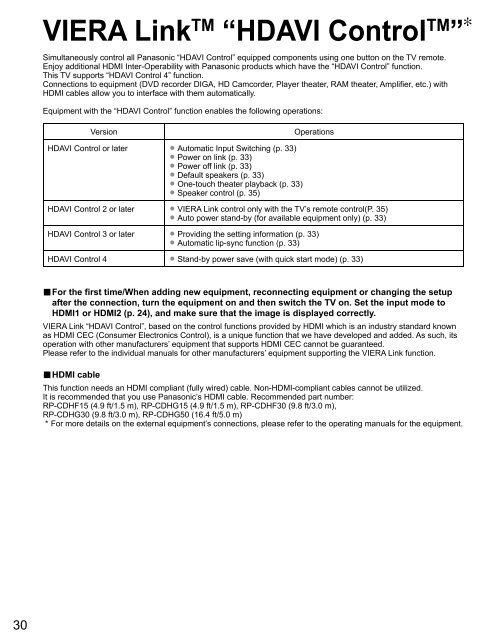MANUAL DE USUARIO TC-P42C1(es) - Panasonic
MANUAL DE USUARIO TC-P42C1(es) - Panasonic
MANUAL DE USUARIO TC-P42C1(es) - Panasonic
Create successful ePaper yourself
Turn your PDF publications into a flip-book with our unique Google optimized e-Paper software.
VIERA Link TM “HDAVI Control TM ”<br />
Simultaneously control all <strong>Panasonic</strong> “HDAVI Control” equipped components using one button on the TV remote.<br />
Enjoy additional HDMI Inter-Operability with <strong>Panasonic</strong> products which have the “HDAVI Control” function.<br />
This TV supports “HDAVI Control 4” function.<br />
Connections to equipment (DVD recorder DIGA, HD Camcorder, Player theater, RAM theater, Amplifier, etc.) with<br />
HDMI cabl<strong>es</strong> allow you to interface with them automatically.<br />
Equipment with the “HDAVI Control” function enabl<strong>es</strong> the following operations:<br />
Version<br />
Operations<br />
HDAVI Control or later Automatic Input Switching (p. 33)<br />
Power on link (p. 33)<br />
Power off link (p. 33)<br />
Default speakers (p. 33)<br />
One-touch theater playback (p. 33)<br />
• Speaker control (p. 35)<br />
HDAVI Control 2 or later VIERA Link control only with the TV’s remote control(P. 35)<br />
• Auto power stand-by (for available equipment only) (p. 33)<br />
HDAVI Control 3 or later Providing the setting information (p. 33)<br />
• Automatic lip-sync function (p. 33)<br />
HDAVI Control 4 • Stand-by power save (with quick start mode) (p. 33)<br />
■ For the first time/When adding new equipment, reconnecting equipment or changing the setup<br />
after the connection, turn the equipment on and then switch the TV on. Set the input mode to<br />
HDMI1 or HDMI2 (p. 24), and make sure that the image is displayed correctly.<br />
VIERA Link “HDAVI Control”, based on the control functions provided by HDMI which is an industry standard known<br />
as HDMI CEC (Consumer Electronics Control), is a unique function that we have developed and added. As such, its<br />
operation with other manufacturers’ equipment that supports HDMI CEC cannot be guaranteed.<br />
Please refer to the individual manuals for other manufacturers’ equipment supporting the VIERA Link function.<br />
■ HDMI cable<br />
This function needs an HDMI compliant (fully wired) cable. Non-HDMI-compliant cabl<strong>es</strong> cannot be utilized.<br />
It is recommended that you use <strong>Panasonic</strong>’s HDMI cable. Recommended part number:<br />
RP-CDHF15 (4.9 ft/1.5 m), RP-CDHG15 (4.9 ft/1.5 m), RP-CDHF30 (9.8 ft/3.0 m),<br />
RP-CDHG30 (9.8 ft/3.0 m), RP-CDHG50 (16.4 ft/5.0 m)<br />
* For more details on the external equipment’s connections, please refer to the operating manuals for the equipment.<br />
30