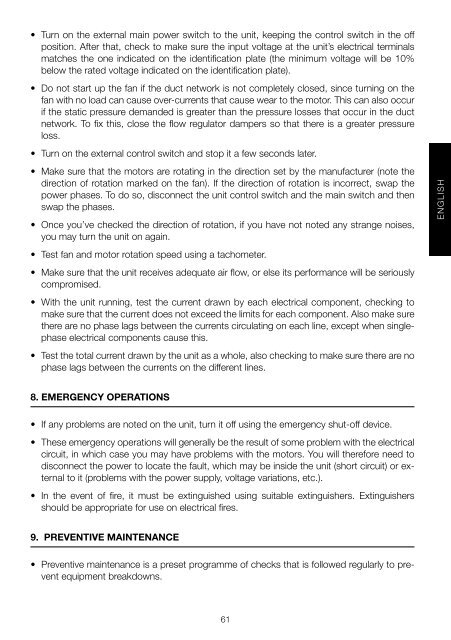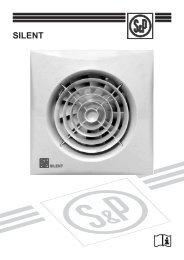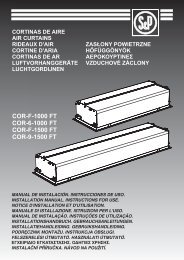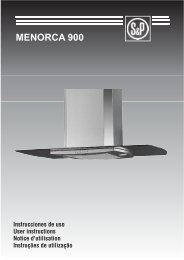Serie UTBS - Soler & Palau Sistemas de Ventilación, SLU
Serie UTBS - Soler & Palau Sistemas de Ventilación, SLU
Serie UTBS - Soler & Palau Sistemas de Ventilación, SLU
You also want an ePaper? Increase the reach of your titles
YUMPU automatically turns print PDFs into web optimized ePapers that Google loves.
• Turn on the external main power switch to the unit, keeping the control switch in the off<br />
position. After that, check to make sure the input voltage at the unit’s electrical terminals<br />
matches the one indicated on the i<strong>de</strong>ntification plate (the minimum voltage will be 10%<br />
below the rated voltage indicated on the i<strong>de</strong>ntification plate).<br />
• Do not start up the fan if the duct network is not completely closed, since turning on the<br />
fan with no load can cause over-currents that cause wear to the motor. This can also occur<br />
if the static pressure <strong>de</strong>man<strong>de</strong>d is greater than the pressure losses that occur in the duct<br />
network. To fix this, close the flow regulator dampers so that there is a greater pressure<br />
loss.<br />
• Turn on the external control switch and stop it a few seconds later.<br />
• Make sure that the motors are rotating in the direction set by the manufacturer (note the<br />
direction of rotation marked on the fan). If the direction of rotation is incorrect, swap the<br />
power phases. To do so, disconnect the unit control switch and the main switch and then<br />
swap the phases.<br />
• Once you’ve checked the direction of rotation, if you have not noted any strange noises,<br />
you may turn the unit on again.<br />
• Test fan and motor rotation speed using a tachometer.<br />
• Make sure that the unit receives a<strong>de</strong>quate air flow, or else its performance will be seriously<br />
compromised.<br />
• With the unit running, test the current drawn by each electrical component, checking to<br />
make sure that the current does not exceed the limits for each component. Also make sure<br />
there are no phase lags between the currents circulating on each line, except when singlephase<br />
electrical components cause this.<br />
• Test the total current drawn by the unit as a whole, also checking to make sure there are no<br />
phase lags between the currents on the different lines.<br />
ENGLISH<br />
8. EMERGENCY OPERATIONS<br />
• If any problems are noted on the unit, turn it off using the emergency shut-off <strong>de</strong>vice.<br />
• These emergency operations will generally be the result of some problem with the electrical<br />
circuit, in which case you may have problems with the motors. You will therefore need to<br />
disconnect the power to locate the fault, which may be insi<strong>de</strong> the unit (short circuit) or external<br />
to it (problems with the power supply, voltage variations, etc.).<br />
• In the event of fire, it must be extinguished using suitable extinguishers. Extinguishers<br />
should be appropriate for use on electrical fires.<br />
9. PREVENTIVE MAINTENANCE<br />
• Preventive maintenance is a preset programme of checks that is followed regularly to prevent<br />
equipment breakdowns.<br />
61