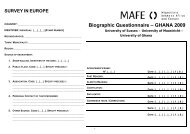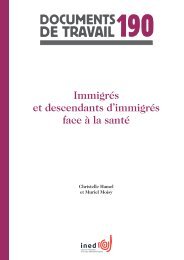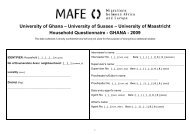Pratique de Sas Windows 9.2... Volume 1 - Ined
Pratique de Sas Windows 9.2... Volume 1 - Ined
Pratique de Sas Windows 9.2... Volume 1 - Ined
You also want an ePaper? Increase the reach of your titles
YUMPU automatically turns print PDFs into web optimized ePapers that Google loves.
These are the options currently supported by this tagset.<br />
Sample usage:<br />
ODS TAGSETS.RTF OPTIONS(doc='Quick', CONTENTS='yes');<br />
ODS TAGSETS.RTF OPTIONS(SPECIFIC_OPTION='value');<br />
Debug_Level: No <strong>de</strong>fault value.<br />
Usage: OPTIONS(Debug_Level=1)<br />
Description:<br />
Determine what <strong>de</strong>bugging information should be printed<br />
to the log. The values expected are numeric and can be used to<br />
take whatever action is nee<strong>de</strong>d. Used in tagsets being <strong>de</strong>bugged,<br />
but requires a local tagset to be modified.<br />
Doc: No <strong>de</strong>fault value.<br />
Help: Displays introductory text and options.<br />
Quick: Displays available options.<br />
Settings: Displays Current settings.<br />
CONTENTS: No <strong>de</strong>fault value.<br />
Usage: OPTIONS(CONTENTS='yes')<br />
Description:<br />
Adds a table of contents page at the top of the file,<br />
followed by a page break. This must occur before any other output<br />
in or<strong>de</strong>r to have an effect.<br />
'yes' and 'on' have the same action.<br />
RESTRICT_HEIGHT: No <strong>de</strong>fault value.<br />
Usage: OPTIONS(RESTRICT_HEIGHT='no')<br />
Description:<br />
Rather than allow the RTF rea<strong>de</strong>r to <strong>de</strong>termine the cell height,<br />
restrict the height based on the font base line skip.<br />
The restriction is based on the original font and not one<br />
substituted by the RTF rea<strong>de</strong>r.<br />
SECT: No <strong>de</strong>fault value.<br />
Usage: OPTIONS(SECT='string')<br />
Description:<br />
Inserts RTF controls onto the section data specifications.<br />
ODS tagsets.rtf OPTIONS(sect='string')<br />
The special string 'NONE' prevents ANY section data from<br />
being ad<strong>de</strong>d.<br />
Assigning 'no' or 'off' resets the option to NULL.<br />
TABLES_OFF: No <strong>de</strong>fault value.<br />
Usage: OPTIONS(TABLES_OFF='string')<br />
Description:<br />
When the string names a STYLE type, that style type is<br />
not inserted into RTF table specs. The text is inserted<br />
directly into the document.<br />
To get a list of the style elements written to the SAS log<br />
use the special qualifier:<br />
OPTIONS(TABLES_OFF='STYLE_ELEMENTS').<br />
Assigning 'no' or 'off' resets the option to NULL.<br />
Example:<br />
OPTIONS(TABLES_OFF='USERTEXT') will act on the TEXT='string'<br />
since it uses the USERTEXT style. The text string will<br />
not be placed in a table. The style name is case sensitive.<br />
TOC_DATA: No <strong>de</strong>fault value.<br />
Usage: OPTIONS(TOC_DATA='on')<br />
Description:<br />
Adds table of contents information to the file<br />
A value of 'off' or 'no' stops the information from being ad<strong>de</strong>d.<br />
TROWD: No <strong>de</strong>fault value.<br />
Usage: OPTIONS(TROWD='string')<br />
Description:<br />
Inserts raw RTF specifications directly onto the<br />
table row hea<strong>de</strong>r <strong>de</strong>scriptions.<br />
Assigning 'no' or 'off' resets the option to NULL.<br />
TRHDR: No <strong>de</strong>fault value.<br />
INED Wielki 148