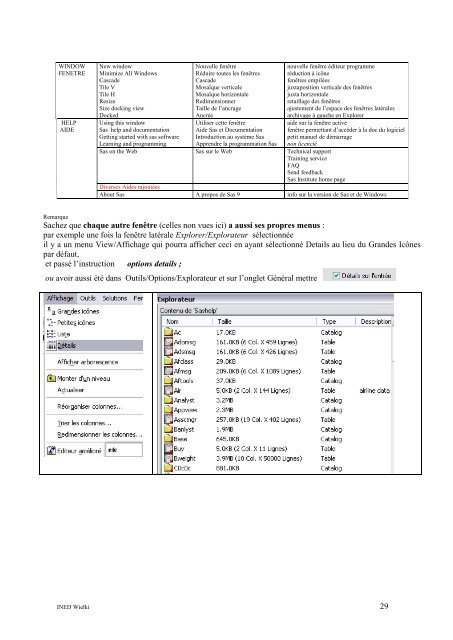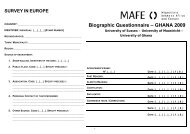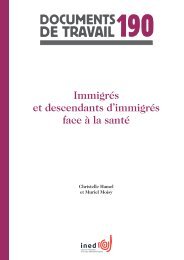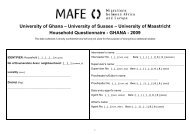Pratique de Sas Windows 9.2... Volume 1 - Ined
Pratique de Sas Windows 9.2... Volume 1 - Ined
Pratique de Sas Windows 9.2... Volume 1 - Ined
You also want an ePaper? Increase the reach of your titles
YUMPU automatically turns print PDFs into web optimized ePapers that Google loves.
WINDOW<br />
FENETRE<br />
HELP<br />
AIDE<br />
New window<br />
Minimize All <strong>Windows</strong><br />
Nouvelle fenêtre<br />
Réduire toutes les fenêtres<br />
nouvelle fenêtre éditeur programme<br />
réduction à icône<br />
Casca<strong>de</strong> Casca<strong>de</strong> fenêtres empilées<br />
Tile V Mosaïque verticale juxtaposition verticale <strong>de</strong>s fenêtres<br />
Tile H Mosaïque horizontale juxta horizontale<br />
Resize Redimensionner retaillage <strong>de</strong>s fenêtres<br />
Size docking view<br />
Docked<br />
Taille <strong>de</strong> l’ancrage<br />
Ancrée<br />
ajustement <strong>de</strong> l’espace <strong>de</strong>s fenêtres latérales<br />
archivage à gauche en Explorer<br />
Using this window<br />
Utiliser cette fenêtre<br />
ai<strong>de</strong> sur la fenêtre active<br />
<strong>Sas</strong> help and documentation Ai<strong>de</strong> <strong>Sas</strong> et Documentation fenêtre permettant d’accé<strong>de</strong>r à la doc du logiciel<br />
Getting started with sas software Introduction au système <strong>Sas</strong> petit manuel <strong>de</strong> démarrage<br />
Learning and programming Apprendre la programmation <strong>Sas</strong> non licencié<br />
<strong>Sas</strong> on the Web <strong>Sas</strong> sur le Web Technical support<br />
Training service<br />
FAQ<br />
Send feedback<br />
<strong>Sas</strong> Institute home page<br />
Diverses Ai<strong>de</strong>s rajoutées<br />
About <strong>Sas</strong> A propos <strong>de</strong> <strong>Sas</strong> 9 info sur la version <strong>de</strong> <strong>Sas</strong> et <strong>de</strong> <strong>Windows</strong><br />
Remarque<br />
Sachez que chaque autre fenêtre (celles non vues ici) a aussi ses propres menus :<br />
par exemple une fois la fenêtre latérale Explorer/Explorateur sélectionnée<br />
il y a un menu View/Affichage qui pourra afficher ceci en ayant sélectionné Details au lieu du Gran<strong>de</strong>s Icônes<br />
par défaut,<br />
et passé l’instruction options <strong>de</strong>tails ;<br />
ou avoir aussi été dans Outils/Options/Explorateur et sur l’onglet Général mettre<br />
INED Wielki 29