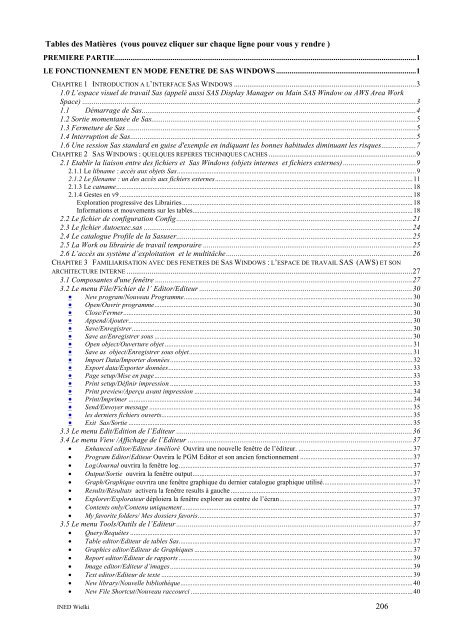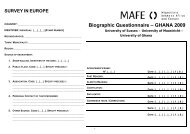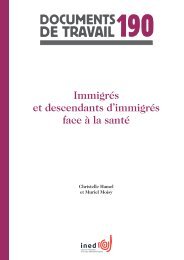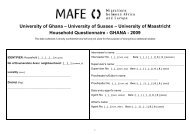Pratique de Sas Windows 9.2... Volume 1 - Ined
Pratique de Sas Windows 9.2... Volume 1 - Ined
Pratique de Sas Windows 9.2... Volume 1 - Ined
Create successful ePaper yourself
Turn your PDF publications into a flip-book with our unique Google optimized e-Paper software.
Tables <strong>de</strong>s Matières (vous pouvez cliquer sur chaque ligne pour vous y rendre )<br />
PREMIERE PARTIE ............................................................................................................................................................. 1<br />
LE FONCTIONNEMENT EN MODE FENETRE DE SAS WINDOWS ......................................................................... 1<br />
CHAPITRE 1 INTRODUCTION A L’INTERFACE SAS WINDOWS ............................................................................................... 3<br />
1.0 L’espace visuel <strong>de</strong> travail <strong>Sas</strong> (appelé aussi SAS Display Manager ou Main SAS Window ou AWS Area Work<br />
Space) .............................................................................................................................................................................. 3<br />
1.1 Démarrage <strong>de</strong> <strong>Sas</strong> ............................................................................................................................................... 4<br />
1.2 Sortie momentanée <strong>de</strong> <strong>Sas</strong> .......................................................................................................................................... 5<br />
1.3 Fermeture <strong>de</strong> <strong>Sas</strong> ....................................................................................................................................................... 5<br />
1.4 Interruption <strong>de</strong> <strong>Sas</strong> ..................................................................................................................................................... 5<br />
1.6 Une session <strong>Sas</strong> standard en guise d'exemple en indiquant les bonnes habitu<strong>de</strong>s diminuant les risques .................. 7<br />
CHAPITRE 2 SAS WINDOWS : QUELQUES REPERES TECHNIQUES CACHES ............................................................................. 9<br />
2.1 Etablir la liaison entre <strong>de</strong>s fichiers et <strong>Sas</strong> <strong>Windows</strong> (objets internes et fichiers externes) ...................................... 9<br />
2.1.1 Le libname : accès aux objets <strong>Sas</strong> .......................................................................................................................................... 9<br />
2.1.2 Le filename : un <strong>de</strong>s accès aux fichiers externes .................................................................................................................. 11<br />
2.1.3 Le catname ........................................................................................................................................................................... 18<br />
2.1.4 Gestes en v9 ......................................................................................................................................................................... 18<br />
Exploration progressive <strong>de</strong>s Librairies ..................................................................................................................................... 18<br />
Informations et mouvements sur les tables ............................................................................................................................... 18<br />
2.2 Le fichier <strong>de</strong> configuration Config ........................................................................................................................... 21<br />
2.3 Le fichier Autoexec.sas ............................................................................................................................................ 24<br />
2.4 Le catalogue Profile <strong>de</strong> la <strong>Sas</strong>user ........................................................................................................................... 25<br />
2.5 La Work ou librairie <strong>de</strong> travail temporaire ............................................................................................................. 25<br />
2.6 L’accès au système d’exploitation et le multitâche ................................................................................................. 26<br />
CHAPITRE 3 FAMILIARISATION AVEC DES FENETRES DE SAS WINDOWS : L’ESPACE DE TRAVAIL SAS (AWS) ET SON<br />
ARCHITECTURE INTERNE ..................................................................................................................................................... 27<br />
3.1 Composantes d'une fenêtre ...................................................................................................................................... 27<br />
3.2 Le menu File/Fichier <strong>de</strong> l’ Editor/Editeur ............................................................................................................... 30<br />
• New program/Nouveau Programme .................................................................................................................................... 30<br />
• Open/Ouvrir programme ..................................................................................................................................................... 30<br />
• Close/Fermer ....................................................................................................................................................................... 30<br />
• Append/Ajouter.................................................................................................................................................................... 30<br />
• Save/Enregistrer .................................................................................................................................................................. 30<br />
• Save as/Enregistrer sous ..................................................................................................................................................... 30<br />
• Open object/Ouverture objet ............................................................................................................................................... 31<br />
• Save as object/Enregistrer sous objet ................................................................................................................................. 31<br />
• Import Data/Importer données ............................................................................................................................................ 32<br />
• Export data/Exporter données ............................................................................................................................................. 33<br />
• Page setup/Mise en page ..................................................................................................................................................... 33<br />
• Print setup/Définir impression ............................................................................................................................................ 33<br />
• Print preview/Aperçu avant impression .............................................................................................................................. 34<br />
• Print/Imprimer .................................................................................................................................................................... 34<br />
• Send/Envoyer message ........................................................................................................................................................ 35<br />
• les <strong>de</strong>rniers fichiers ouverts ................................................................................................................................................. 35<br />
• Exit <strong>Sas</strong>/Sortie .................................................................................................................................................................... 35<br />
3.3 Le menu Edit/Edition <strong>de</strong> l’Editeur ........................................................................................................................... 36<br />
3.4 Le menu View /Affichage <strong>de</strong> l’Editeur ..................................................................................................................... 37<br />
• Enhanced editor/Editeur Amélioré Ouvrira une nouvelle fenêtre <strong>de</strong> l’éditeur. .................................................................. 37<br />
• Program Editor/Editeur Ouvrira le PGM Editor et son ancien fonctionnement ................................................................. 37<br />
• Log/Journal ouvrira la fenêtre log ....................................................................................................................................... 37<br />
• Output/Sortie ouvrira la fenêtre output ............................................................................................................................... 37<br />
• Graph/Graphique ouvrira une fenêtre graphique du <strong>de</strong>rnier catalogue graphique utilisé .................................................... 37<br />
• Results/Résultats activera la fenêtre results à gauche ......................................................................................................... 37<br />
• Explorer/Explorateur déploiera la fenêtre explorer au centre <strong>de</strong> l’écran ............................................................................. 37<br />
• Contents only/Contenu uniquement ..................................................................................................................................... 37<br />
• My favorite fol<strong>de</strong>rs/ Mes dossiers favoris ............................................................................................................................ 37<br />
3.5 Le menu Tools/Outils <strong>de</strong> l’Editeur ........................................................................................................................... 37<br />
• Query/Requêtes ................................................................................................................................................................... 37<br />
• Table editor/Editeur <strong>de</strong> tables <strong>Sas</strong> ....................................................................................................................................... 37<br />
• Graphics editor/Editeur <strong>de</strong> Graphiques .............................................................................................................................. 37<br />
• Report editor/Editeur <strong>de</strong> rapports ....................................................................................................................................... 39<br />
• Image editor/Editeur d’images ............................................................................................................................................ 39<br />
• Text editor/Editeur <strong>de</strong> texte ................................................................................................................................................. 39<br />
• New library/Nouvelle bibliothèque ...................................................................................................................................... 40<br />
• New File Shortcut/Nouveau raccourci ................................................................................................................................ 40<br />
INED Wielki 206