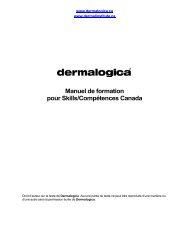- Page 1 and 2: Altivar 71 Guide de programmation A
- Page 3 and 4: Avant de commencer Lire et observer
- Page 5 and 6: Les étapes de la mise en œuvre IN
- Page 7 and 8: Les fonctions de vos applications L
- Page 9 and 10: Les fonctions de vos applications F
- Page 11 and 12: Mise en service - Recommandations p
- Page 13 and 14: Terminal graphique Le terminal grap
- Page 15 and 16: Terminal graphique Codes d’état
- Page 17 and 18: Terminal graphique Première mise s
- Page 19 and 20: Terminal graphique Programmation :
- Page 21 and 22: Terminal graphique [MENU GENERAL] -
- Page 23 and 24: Terminal intégré Les petits calib
- Page 25 and 26: Terminal intégré Accès aux param
- Page 27 and 28: [2. NIVEAU D’ACCES] (LAC-) Avec t
- Page 29: Structure des tableaux de paramètr
- Page 33 and 34: [1.1 SIMPLY START] (SIM-) Paramètr
- Page 35 and 36: [1.1 SIMPLY START] (SIM-) Exemples
- Page 37 and 38: [1.1 SIMPLY START] (SIM-) Code Nom
- Page 39 and 40: [1.1 SIMPLY START] (SIM-) Paramètr
- Page 41 and 42: [1.2 SURVEILLANCE] (SUP-) Avec term
- Page 43 and 44: [1.2 SURVEILLANCE] (SUP-) Avec term
- Page 45 and 46: [1.2 SURVEILLANCE] (SUP-) Avec term
- Page 47 and 48: [1.2 SURVEILLANCE] (SUP-) Avec term
- Page 49 and 50: [1.3 REGLAGES] (SEt-) Avec terminal
- Page 51 and 52: [1.3 REGLAGES] (SEt-) Code Nom / De
- Page 53 and 54: [1.3 REGLAGES] (SEt-) Cas particuli
- Page 55 and 56: [1.3 REGLAGES] (SEt-) Code Nom / De
- Page 57 and 58: [1.3 REGLAGES] (SEt-) Code Nom / De
- Page 59 and 60: [1.3 REGLAGES] (SEt-) Code Nom / De
- Page 61 and 62: [1.3 REGLAGES] (SEt-) Code Nom / De
- Page 63 and 64: [1.4 CONTRÔLE MOTEUR] (drC-) Avec
- Page 65 and 66: [1.4 CONTRÔLE MOTEUR] (drC-) Code
- Page 67 and 68: [1.4 CONTRÔLE MOTEUR] (drC-) Code
- Page 69 and 70: [1.4 CONTRÔLE MOTEUR] (drC-) Param
- Page 71 and 72: [1.4 CONTRÔLE MOTEUR] (drC-) Choix
- Page 73 and 74: [1.4 CONTRÔLE MOTEUR] (drC-) Pompe
- Page 75 and 76: [1.4 CONTRÔLE MOTEUR] (drC-) Code
- Page 77 and 78: [1.4 CONTRÔLE MOTEUR] (drC-) Code
- Page 79 and 80: [1.4 CONTRÔLE MOTEUR] (drC-) Code
- Page 81 and 82:
[1.5 ENTREES / SORTIES] (I-O-) Les
- Page 83 and 84:
[1.5 ENTREES / SORTIES] (I-O-) Conf
- Page 85 and 86:
[1.5 ENTREES / SORTIES] (I-O-) Dél
- Page 87 and 88:
[1.5 ENTREES / SORTIES] (I-O-) AI2-
- Page 89 and 90:
[1.5 ENTREES / SORTIES] (I-O-) AI4-
- Page 91 and 92:
[1.5 ENTREES / SORTIES] (I-O-) Conf
- Page 93 and 94:
[1.5 ENTREES / SORTIES] (I-O-) Code
- Page 95 and 96:
[1.5 ENTREES / SORTIES] (I-O-) Code
- Page 97 and 98:
[1.5 ENTREES / SORTIES] (I-O-) LO1-
- Page 99 and 100:
[1.5 ENTREES / SORTIES] (I-O-) Conf
- Page 101 and 102:
[1.5 ENTREES / SORTIES] (I-O-) AO2-
- Page 103 and 104:
[1.6 COMMANDE] (CtL-) Avec terminal
- Page 105 and 106:
[1.6 COMMANDE] (CtL-) Canal de cons
- Page 107 and 108:
[1.6 COMMANDE] (CtL-) Canal de comm
- Page 109 and 110:
[1.6 COMMANDE] (CtL-) Canal de comm
- Page 111 and 112:
[1.6 COMMANDE] (CtL-) Conditions d
- Page 113 and 114:
[1.6 COMMANDE] (CtL-) Code Nom / De
- Page 115 and 116:
[1.6 COMMANDE] (CtL-) Le terminal g
- Page 117 and 118:
[1.7 FONCTIONS D’APPLI.] (FUn-) L
- Page 119 and 120:
[1.7 FONCTIONS D’APPLI.] (FUn-) F
- Page 121 and 122:
[1.7 FONCTIONS D’APPLI.] (FUn-) S
- Page 123 and 124:
[1.7 FONCTIONS D’APPLI.] (FUn-) O
- Page 125 and 126:
[1.7 FONCTIONS D’APPLI.] (FUn-) C
- Page 127 and 128:
[1.7 FONCTIONS D’APPLI.] (FUn-) S
- Page 129 and 130:
[1.7 FONCTIONS D’APPLI.] (FUn-) A
- Page 131 and 132:
[1.7 FONCTIONS D’APPLI.] (FUn-) J
- Page 133 and 134:
[1.7 FONCTIONS D’APPLI.] (FUn-) P
- Page 135 and 136:
[1.7 FONCTIONS D’APPLI.] (FUn-) P
- Page 137 and 138:
[1.7 FONCTIONS D’APPLI.] (FUn-) P
- Page 139 and 140:
[1.7 FONCTIONS D’APPLI.] (FUn-) M
- Page 141 and 142:
[1.7 FONCTIONS D’APPLI.] (FUn-) M
- Page 143 and 144:
[1.7 FONCTIONS D’APPLI.] (FUn-) C
- Page 145 and 146:
[1.7 FONCTIONS D’APPLI.] (FUn-) M
- Page 147 and 148:
[1.7 FONCTIONS D’APPLI.] (FUn-) M
- Page 149 and 150:
[1.7 FONCTIONS D’APPLI.] (FUn-) M
- Page 151 and 152:
[1.7 FONCTIONS D’APPLI.] (FUn-) M
- Page 153 and 154:
[1.7 FONCTIONS D’APPLI.] (FUn-) A
- Page 155 and 156:
[1.7 FONCTIONS D’APPLI.] (FUn-) D
- Page 157 and 158:
[1.7 FONCTIONS D’APPLI.] (FUn-) L
- Page 159 and 160:
[1.7 FONCTIONS D’APPLI.] (FUn-) P
- Page 161 and 162:
[1.7 FONCTIONS D’APPLI.] (FUn-) P
- Page 163 and 164:
[1.7 FONCTIONS D’APPLI.] (FUn-) P
- Page 165 and 166:
[1.7 FONCTIONS D’APPLI.] (FUn-) P
- Page 167 and 168:
[1.7 FONCTIONS D’APPLI.] (FUn-) t
- Page 169 and 170:
[1.7 FONCTIONS D’APPLI.] (FUn-) L
- Page 171 and 172:
[1.7 FONCTIONS D’APPLI.] (FUn-) C
- Page 173 and 174:
[1.7 FONCTIONS D’APPLI.] (FUn-) L
- Page 175 and 176:
[1.7 FONCTIONS D’APPLI.] (FUn-) O
- Page 177 and 178:
[1.7 FONCTIONS D’APPLI.] (FUn-) E
- Page 179 and 180:
[1.7 FONCTIONS D’APPLI.] (FUn-) C
- Page 181 and 182:
[1.7 FONCTIONS D’APPLI.] (FUn-) C
- Page 183 and 184:
[1.7 FONCTIONS D’APPLI.] (FUn-) C
- Page 185 and 186:
[1.7 FONCTIONS D’APPLI.] (FUn-) T
- Page 187 and 188:
[1.7 FONCTIONS D’APPLI.] (FUn-) T
- Page 189 and 190:
[1.7 FONCTIONS D’APPLI.] (FUn-) R
- Page 191 and 192:
[1.7 FONCTIONS D’APPLI.] (FUn-) T
- Page 193 and 194:
[1.7 FONCTIONS D’APPLI.] (FUn-) A
- Page 195 and 196:
[1.8 GESTION DEFAUTS] (FLt-) Les pa
- Page 197 and 198:
[1.8 GESTION DEFAUTS] (FLt-) Atr- C
- Page 199 and 200:
[1.8 GESTION DEFAUTS] (FLt-) Protec
- Page 201 and 202:
[1.8 GESTION DEFAUTS] (FLt-) IPL- I
- Page 203 and 204:
[1.8 GESTION DEFAUTS] (FLt-) EtF- C
- Page 205 and 206:
[1.8 GESTION DEFAUTS] (FLt-) tIt- C
- Page 207 and 208:
[1.8 GESTION DEFAUTS] (FLt-) Param
- Page 209 and 210:
[1.8 GESTION DEFAUTS] (FLt-) Sdd- C
- Page 211 and 212:
1.8 GESTION DEFAUTS] (FLt-) Appaira
- Page 213 and 214:
[1.9 COMMUNICATION] (COM-) Avec ter
- Page 215 and 216:
[1.9 COMMUNICATION] (COM-) Code Nom
- Page 217 and 218:
[1.10 DIAGNOSTIC] Ce menu n’est a
- Page 219 and 220:
[1.11 IDENTIFICATION] RDY Term +0.0
- Page 221 and 222:
[1.12 RÉGLAGES USINE] (FCS-) RUN T
- Page 223 and 224:
[1.13 MENU UTILISATEUR] (USr-) Ce m
- Page 225 and 226:
[3. OUVRIR / ENREG. SOUS] Ce menu n
- Page 227 and 228:
[4. MOT DE PASSE] (COd-) Avec termi
- Page 229 and 230:
[6 ECRAN SURVEILLANCE] Ce menu n’
- Page 231 and 232:
[6 ECRAN SURVEILLANCE] Nom / Descri
- Page 233 and 234:
[7 CONFIG. AFFICHAGE] Ce menu n’e
- Page 235 and 236:
[7 CONFIG. AFFICHAGE] RDY Term +0.0
- Page 237 and 238:
[ECRAN MULTIPOINT] Il est possible
- Page 239 and 240:
Défauts - causes - remèdes Non d
- Page 241 and 242:
Défauts - causes - remèdes Défau
- Page 243 and 244:
Défauts - causes - remèdes Défau
- Page 245 and 246:
Tableaux des réglages utilisateur
- Page 247 and 248:
Index des codes de paramètres Code
- Page 249 and 250:
Index des codes de paramètres Code
- Page 251 and 252:
Index des codes de paramètres Code
- Page 253 and 254:
Index des codes de paramètres Code
- Page 255 and 256:
Index des codes de paramètres Code
- Page 257 and 258:
Index des codes de paramètres Code
- Page 259 and 260:
Index des codes de paramètres Code
- Page 261:
Schneider Electric nv/sa Dieweg 3 -