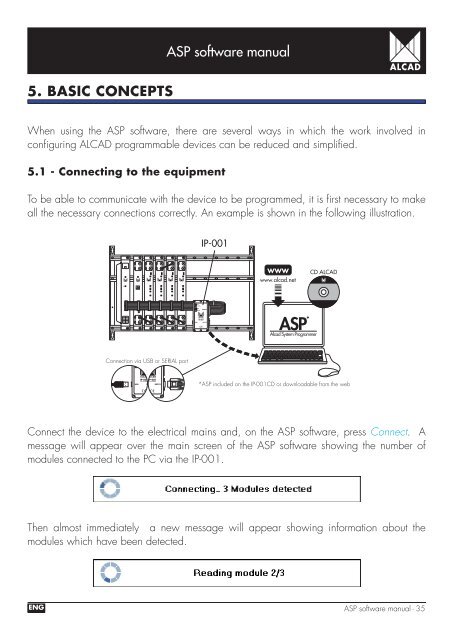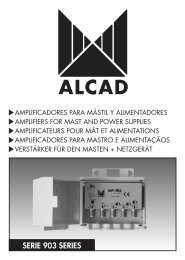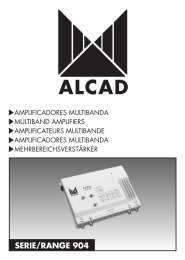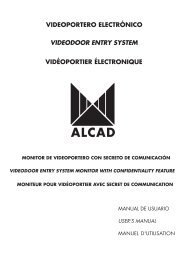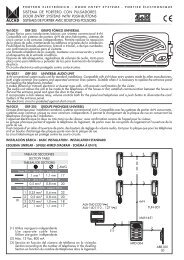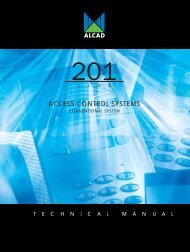Create successful ePaper yourself
Turn your PDF publications into a flip-book with our unique Google optimized e-Paper software.
<strong>ASP</strong> software manual5. BASIC CONCEPTSWhen using the <strong>ASP</strong> software, there are several ways in which the work involved inconfi guring ALCAD programmable devices can be reduced and simplifi ed.5.1 - Connecting to the equipmentTo be able to communicate with the device to be programmed, it is fi rst necessary to makeall the necessary connections correctly. An example is shown in the following illustration.IP-001wwwwww.alcad.netCD ALCAD<strong>ASP</strong> *<strong>Alcad</strong> System ProgrammerConnection via USB or SERIAL port*<strong>ASP</strong> included on the IP-001CD or downloadable from the webConnect the device to the electrical mains and, on the <strong>ASP</strong> software, press Connect. Amessage will appear over the main screen of the <strong>ASP</strong> software showing the number ofmodules connected to the PC via the IP-001.Then almost immediately a new message will appear showing information about themodules which have been detected.ENG <strong>ASP</strong> software manual - 35