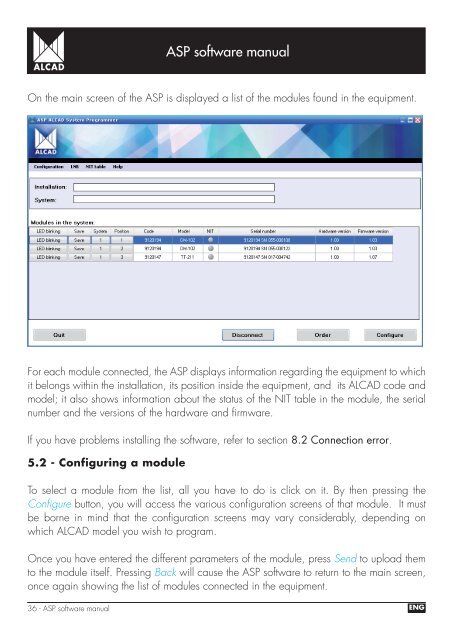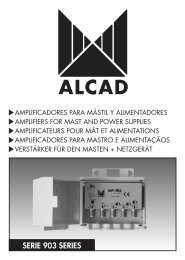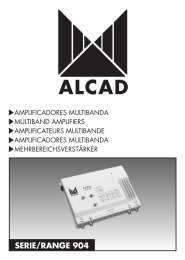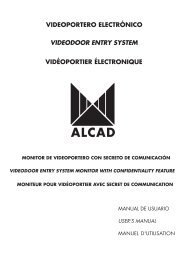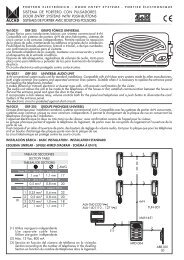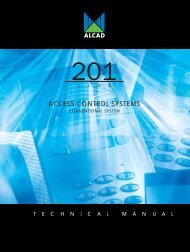Create successful ePaper yourself
Turn your PDF publications into a flip-book with our unique Google optimized e-Paper software.
<strong>ASP</strong> software manualOn the main screen of the <strong>ASP</strong> is displayed a list of the modules found in the equipment.For each module connected, the <strong>ASP</strong> displays information regarding the equipment to whichit belongs within the installation, its position inside the equipment, and its ALCAD code andmodel; it also shows information about the status of the NIT table in the module, the serialnumber and the versions of the hardware and fi rmware.If you have problems installing the software, refer to section 8.2 Connection error.5.2 - Configuring a moduleTo select a module from the list, all you have to do is click on it. By then pressing theConfi gure button, you will access the various confi guration screens of that module. It mustbe borne in mind that the confi guration screens may vary considerably, depending onwhich ALCAD model you wish to program.Once you have entered the different parameters of the module, press Send to upload themto the module itself. Pressing Back will cause the <strong>ASP</strong> software to return to the main screen,once again showing the list of modules connected in the equipment.36 - <strong>ASP</strong> software manualENG