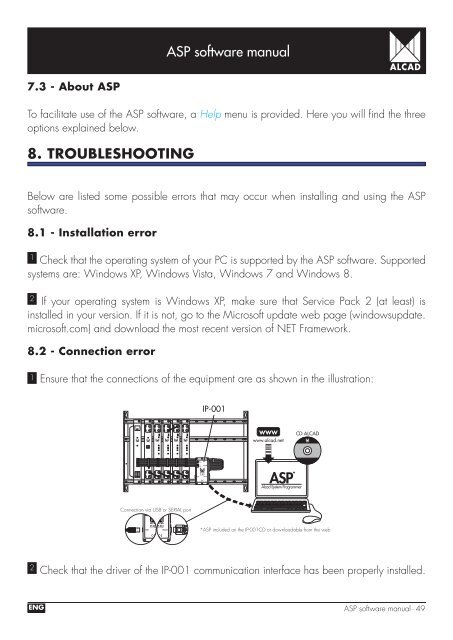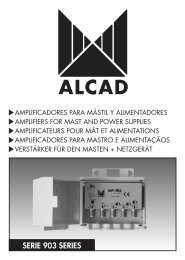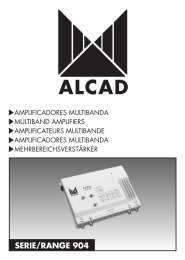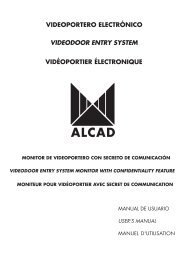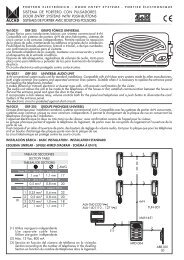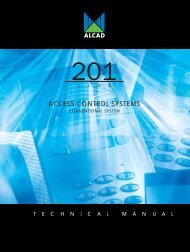Create successful ePaper yourself
Turn your PDF publications into a flip-book with our unique Google optimized e-Paper software.
<strong>ASP</strong> software manual7.3 - About <strong>ASP</strong>To facilitate use of the <strong>ASP</strong> software, a Help menu is provided. Here you will fi nd the threeoptions explained below.8. TROUBLESHOOTINGBelow are listed some possible errors that may occur when installing and using the <strong>ASP</strong>software.8.1 - Installation error1Check that the operating system of your PC is supported by the <strong>ASP</strong> software. Supportedsystems are: Windows XP, Windows Vista, Windows 7 and Windows 8.2If your operating system is Windows XP, make sure that Service Pack 2 (at least) isinstalled in your version. If it is not, go to the Microsoft update web page (windowsupdate.microsoft.com) and download the most recent version of NET Framework.8.2 - Connection error1 Ensure that the connections of the equipment are as shown in the illustration:IP-001wwwwww.alcad.netCD ALCAD<strong>ASP</strong> *<strong>Alcad</strong> System ProgrammerConnection via USB or SERIAL port*<strong>ASP</strong> included on the IP-001CD or downloadable from the web2Check that the driver of the IP-001 communication interface has been properly installed.ENG <strong>ASP</strong> software manual - 49