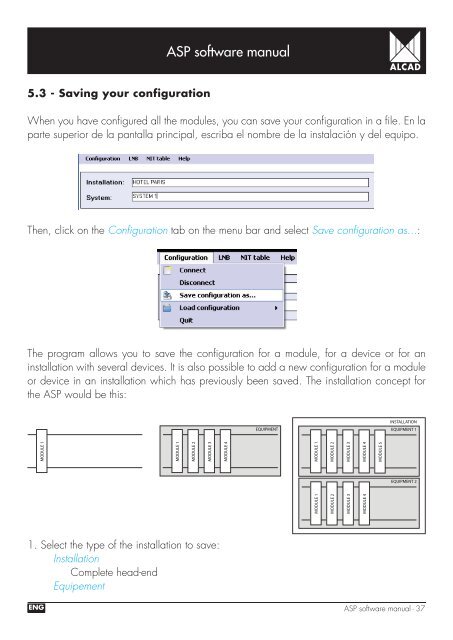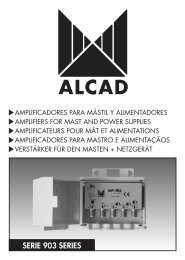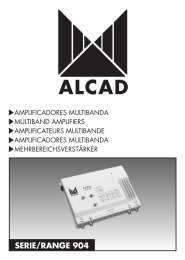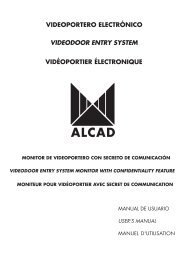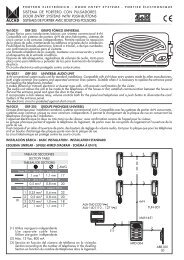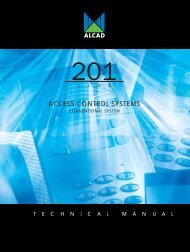Create successful ePaper yourself
Turn your PDF publications into a flip-book with our unique Google optimized e-Paper software.
<strong>ASP</strong> software manual5.3 - Saving your configurationWhen you have confi gured all the modules, you can save your confi guration in a fi le. En laparte superior de la pantalla principal, escriba el nombre de la instalación y del equipo.Then, click on the Confi guration tab on the menu bar and select Save confi guration as...:The program allows you to save the confi guration for a module, for a device or for aninstallation with several devices. It is also possible to add a new confi guration for a moduleor device in an installation which has previously been saved. The installation concept forthe <strong>ASP</strong> would be this:EQUIPMENTINSTALLATIONEQUIPMENT 1MODULE 1MODULE 2MODULE 3MODULE 4MODULE 1MODULE 1MODULE 2MODULE 3MODULE 4MODULE 1MODULE 2MODULE 3MODULE 4MODULE 5EQUIPMENT 21. Select the type of the installation to save:InstallationComplete head-endEquipementENG <strong>ASP</strong> software manual - 37