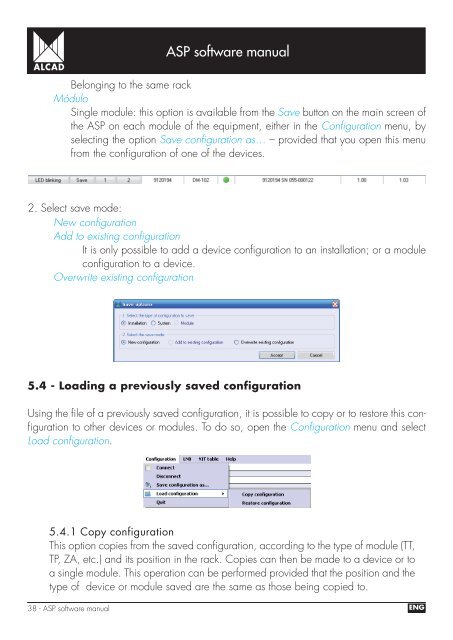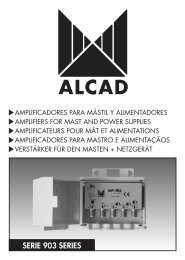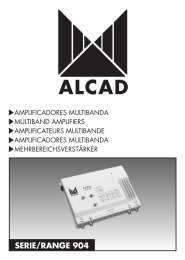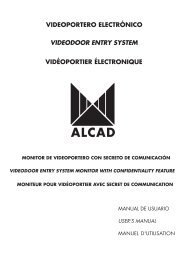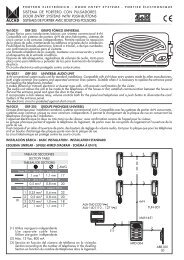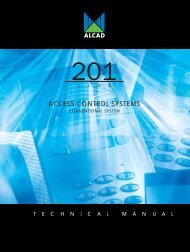Create successful ePaper yourself
Turn your PDF publications into a flip-book with our unique Google optimized e-Paper software.
<strong>ASP</strong> software manualBelonging to the same rackMóduloSingle module: this option is available from the Save button on the main screen ofthe <strong>ASP</strong> on each module of the equipment, either in the Confi guration menu, byselecting the option Save confi guration as… – provided that you open this menufrom the confi guration of one of the devices.2. Select save mode:New confi gurationAdd to existing confi gurationIt is only possible to add a device confi guration to an installation; or a moduleconfi guration to a device.Overwrite existing confi guration5.4 - Loading a previously saved configurationUsing the fi le of a previously saved confi guration, it is possible to copy or to restore this configuration to other devices or modules. To do so, open the Confi guration menu and selectLoad confi guration.5.4.1 Copy configurationThis option copies from the saved confi guration, according to the type of module (TT,TP, ZA, etc.) and its position in the rack. Copies can then be made to a device or toa single module. This operation can be performed provided that the position and thetype of device or module saved are the same as those being copied to.38 - <strong>ASP</strong> software manualENG