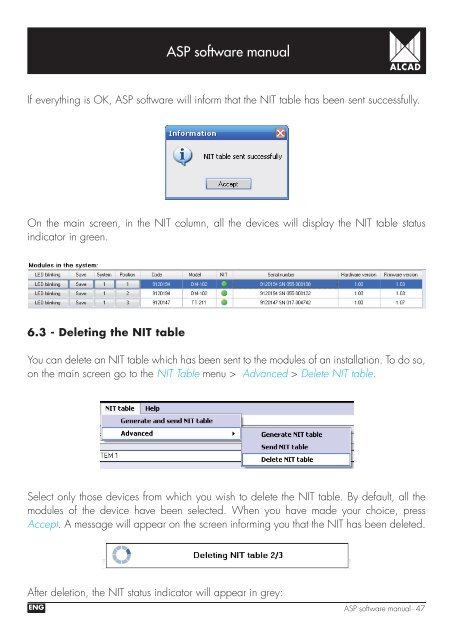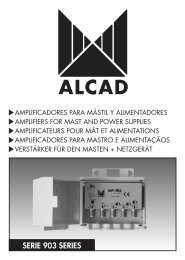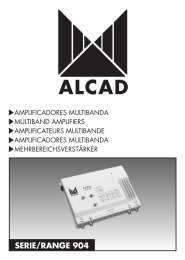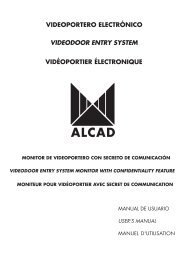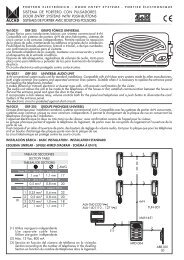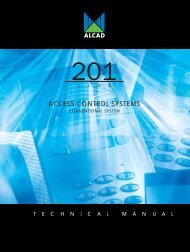Create successful ePaper yourself
Turn your PDF publications into a flip-book with our unique Google optimized e-Paper software.
<strong>ASP</strong> software manualIf everything is OK, <strong>ASP</strong> software will inform that the NIT table has been sent successfully.On the main screen, in the NIT column, all the devices will display the NIT table statusindicator in green.6.3 - Deleting the NIT tableYou can delete an NIT table which has been sent to the modules of an installation. To do so,on the main screen go to the NIT Table menu > Advanced > Delete NIT table.Select only those devices from which you wish to delete the NIT table. By default, all themodules of the device have been selected. When you have made your choice, pressAccept. A message will appear on the screen informing you that the NIT has been deleted.After deletion, the NIT status indicator will appear in grey:ENG <strong>ASP</strong> software manual - 47