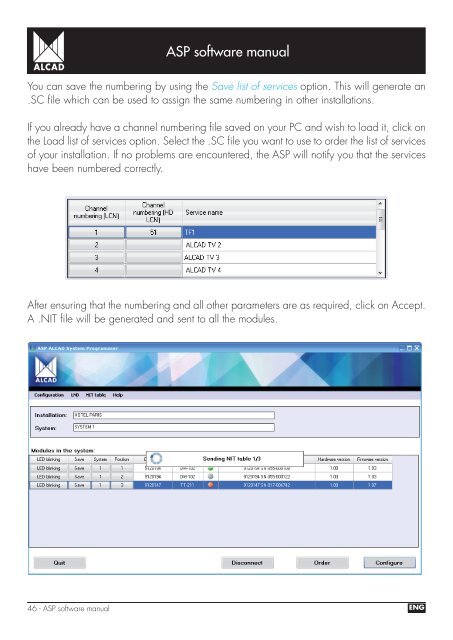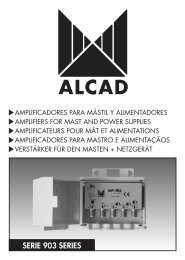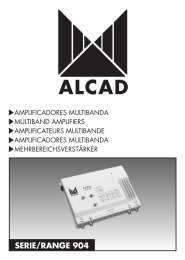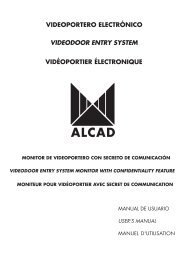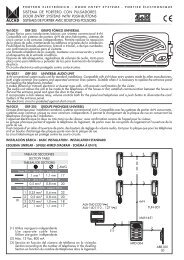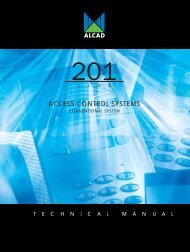You also want an ePaper? Increase the reach of your titles
YUMPU automatically turns print PDFs into web optimized ePapers that Google loves.
<strong>ASP</strong> software manualYou can save the numbering by using the Save list of services option. This will generate an.SC fi le which can be used to assign the same numbering in other installations.If you already have a channel numbering fi le saved on your PC and wish to load it, click onthe Load list of services option. Select the .SC fi le you want to use to order the list of servicesof your installation. If no problems are encountered, the <strong>ASP</strong> will notify you that the serviceshave been numbered correctly.After ensuring that the numbering and all other parameters are as required, click on Accept.A .NIT fi le will be generated and sent to all the modules.46 - <strong>ASP</strong> software manualENG