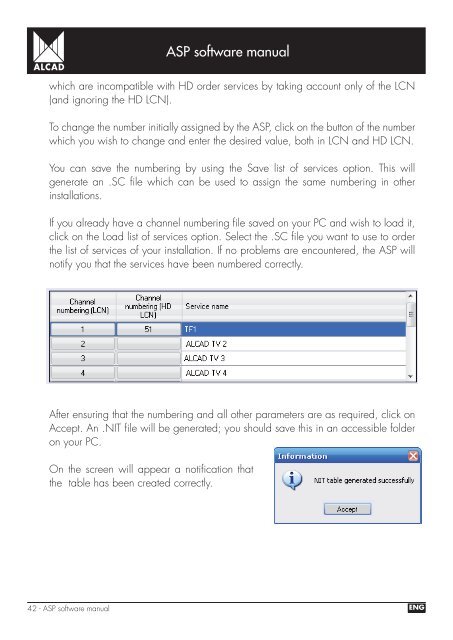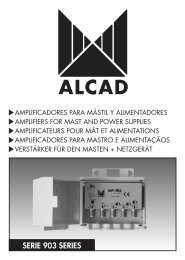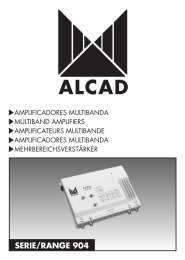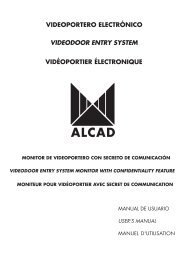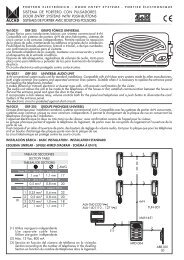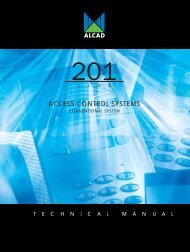Create successful ePaper yourself
Turn your PDF publications into a flip-book with our unique Google optimized e-Paper software.
<strong>ASP</strong> software manualwhich are incompatible with HD order services by taking account only of the LCN(and ignoring the HD LCN).To change the number initially assigned by the <strong>ASP</strong>, click on the button of the numberwhich you wish to change and enter the desired value, both in LCN and HD LCN.You can save the numbering by using the Save list of services option. This willgenerate an .SC fi le which can be used to assign the same numbering in otherinstallations.If you already have a channel numbering fi le saved on your PC and wish to load it,click on the Load list of services option. Select the .SC fi le you want to use to orderthe list of services of your installation. If no problems are encountered, the <strong>ASP</strong> willnotify you that the services have been numbered correctly.After ensuring that the numbering and all other parameters are as required, click onAccept. An .NIT fi le will be generated; you should save this in an accessible folderon your PC.On the screen will appear a notifi cation thatthe table has been created correctly.42 - <strong>ASP</strong> software manualENG