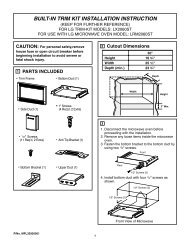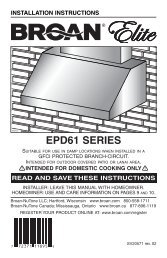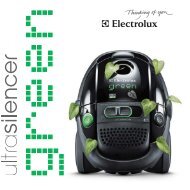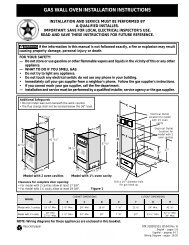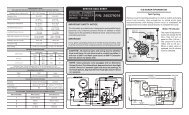30" gas slide-in range installation instructions - AJ Madison
30" gas slide-in range installation instructions - AJ Madison
30" gas slide-in range installation instructions - AJ Madison
Create successful ePaper yourself
Turn your PDF publications into a flip-book with our unique Google optimized e-Paper software.
30" GAS SLIDE-IN RANGE INSTALLATION INSTRUCTIONS(Models with Sealed Top Burners)6. Electrical Requirements120 volt, 60 Hertz, properly grounded dedicated circuitprotected by a 15 amp circuit breaker or time delay fuse.Note: Not recommended to be <strong>in</strong>stalled with a GroundFault Interrupt (GFI).Do not use an extension cord with this <strong>range</strong>.Ground<strong>in</strong>g InstructionsIMPORTANT Please read carefully.For personal safety, this appliance must be properlygrounded.The power cord of this appliance is equipped with a 3-prong (ground<strong>in</strong>g) plug which mates with a standard 3-prong ground<strong>in</strong>g wall receptacle (see Figure 7) tom<strong>in</strong>imize the possibility of electric shock hazard from theappliance.The wall receptacle and circuit should be checked by aqualified electrician to make sure the receptacle isproperly grounded.Preferred MethodDo not, under anyGround<strong>in</strong>g type circumstances, cut,wall receptacle remove, or bypassthe ground<strong>in</strong>gprong.Power supply cord with 3-Figure 7 prong ground<strong>in</strong>g plug.Where a standard 2-prong wall receptacle is <strong>in</strong>stalled, itis the personal responsibility and obligation of theconsumer to have it replaced by a properly grounded 3-prong wall receptacle.Do not, under any circumstances, cut or remove thethird (ground) prong from the power cord.Disconnect electrical supply cord fromwall receptacle before servic<strong>in</strong>g cooktop.7. Mov<strong>in</strong>g the Appliance forServic<strong>in</strong>g and Clean<strong>in</strong>gTurn off the <strong>range</strong> l<strong>in</strong>e fuse or circuit breakers at the ma<strong>in</strong>power source, and turn off the manual <strong>gas</strong> shut-off valve.Make sure the <strong>range</strong> is cold. Remove the service drawer(warmer drawer on some models) and open the oven door.Lift the <strong>range</strong> at the front and <strong>slide</strong> it out of the cut-outopen<strong>in</strong>g without creat<strong>in</strong>g undue stra<strong>in</strong> on the flexible <strong>gas</strong>conduit. Make sure not to p<strong>in</strong>ch the flexible <strong>gas</strong> conduit atthe back of the <strong>range</strong> when replac<strong>in</strong>g the unit <strong>in</strong>to the cutoutopen<strong>in</strong>g. Replace the drawer, close the door and switchon the electrical power and <strong>gas</strong> to the <strong>range</strong>.8. Range InstallationImportant Note: Door removal is not a requirement for<strong>in</strong>stallation of the <strong>range</strong>, but is an added convenience.Refer to the Use and Care Guide for oven door removal<strong>in</strong>structions.Standard Installation1. The <strong>range</strong> cooktop (or cooktop glass) overlaps thecountertop at the sides and the <strong>range</strong> rests on thefloor. The cooktop (or cooktop glass) is 31½" (81 cm)wide.2. Install base cab<strong>in</strong>ets 30" (76.2 cm) apart. Make surethey are plumb and level before attach<strong>in</strong>g cooktop.Shave raised countertop edge to clear 31½" (81 cm)wide <strong>range</strong> top rim.3. Install cab<strong>in</strong>et doors 31" (78.7 cm) m<strong>in</strong>. apart so theywill not <strong>in</strong>terfere with <strong>range</strong> door open<strong>in</strong>g.4. Cutout countertop exactly as shown on page 1.5. A backguard kit can be ordered through ServiceCenter.6. To provide an optimum <strong>in</strong>stallation, the top surface ofthe countertop must be level and flat (lie on the sameplane) around the 3 sides that are adjacent to <strong>range</strong>cooktop. Proper adjustments to make the top flatshould be made or gaps between the countertop andthe <strong>range</strong> cooktop (or cooktop glass) may occur.7. To reduce the risk of damag<strong>in</strong>g yourappliance, do not handle or manipulate it by thecooktop. Manipulate with care.8. Position <strong>range</strong> <strong>in</strong> front of the cab<strong>in</strong>et open<strong>in</strong>g.9. Make sure that the cooktop (or cooktop glass) whichoverhangs the countertop clears the countertop. Ifnecessary, raise the unit by lower<strong>in</strong>g the level<strong>in</strong>g legs.10.Level the <strong>range</strong> (see section 9). The floor where the<strong>range</strong> is to be <strong>in</strong>stalled must be level. Follow the<strong>in</strong>structions under "Level<strong>in</strong>g the Range-ModelsEquipped with Level<strong>in</strong>g Legs".11.Adjust level<strong>in</strong>g legs so that the underside of thecooktop (or cooktop glass) is sitt<strong>in</strong>g on thecountertop.12.Carefully screw <strong>in</strong> the back level<strong>in</strong>g leg until thecooktop (or cooktop glass) overhang touches slightlythe countertop. The cooktop must not support theunit.13.Slide the <strong>range</strong> <strong>in</strong>to the cutout open<strong>in</strong>g.14.Then carefully screw <strong>in</strong> the front two level<strong>in</strong>g legs(similar to 12) until the cooktop (or cooktop glass)overhang touches slightly the countertop.15.If the <strong>range</strong> is not level, pull unit out and readjustlevel<strong>in</strong>g legs, or make sure floor is level.Installation For 29" Exist<strong>in</strong>g Cutout Width Open<strong>in</strong>g1. You must replace the orig<strong>in</strong>al side panels with new andth<strong>in</strong>ner side panels. These new side panels can beordered through a Service Center.2. Follow <strong>in</strong>structions supplied with your new side panels toreplace the orig<strong>in</strong>al side panels with the new ones.6