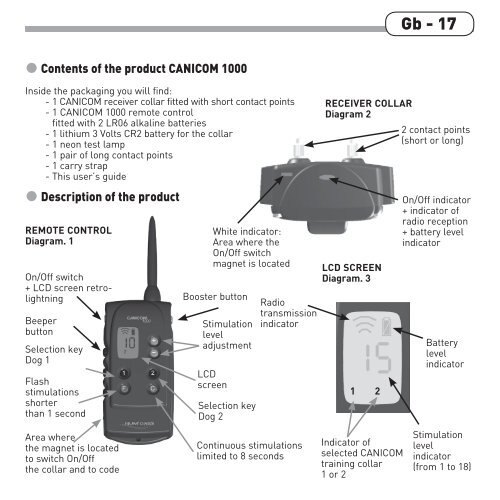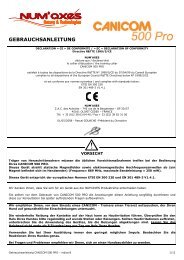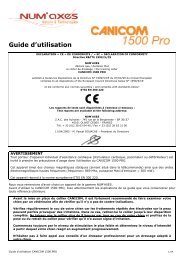Guide d'utilisation Fr - 3 User's guide Gb - 16 Manual de ... - Num'Axes
Guide d'utilisation Fr - 3 User's guide Gb - 16 Manual de ... - Num'Axes
Guide d'utilisation Fr - 3 User's guide Gb - 16 Manual de ... - Num'Axes
- No tags were found...
You also want an ePaper? Increase the reach of your titles
YUMPU automatically turns print PDFs into web optimized ePapers that Google loves.
<strong>Gb</strong> - 17On/Off switch+ LCD screen retrolightningBeeperbuttonContents of the product CANICOM 1000Insi<strong>de</strong> the packaging you will find:- 1 CANICOM receiver collar fitted with short contact points- 1 CANICOM 1000 remote controlfitted with 2 LR06 alkaline batteries- 1 lithium 3 Volts CR2 battery for the collar- 1 neon test lamp- 1 pair of long contact points- 1 carry strap- This user’s <strong>gui<strong>de</strong></strong>Description of the productREMOTE CONTROLDiagram. 1Selection keyDog 1Flashstimulationsshorterthan 1 secondArea wherethe magnet is locatedto switch On/Offthe collar and to co<strong>de</strong>White indicator:Area where theOn/Off switchmagnet is locatedBooster buttonStimulationleveladjustmentLCDscreenSelection keyDog 2RadiotransmissionindicatorContinuous stimulationslimited to 8 secondsRECEIVER COLLARDiagram 2LCD SCREENDiagram. 31 2Indicator ofselected CANICOMtraining collar1 or 22 contact points(short or long)On/Off indicator+ indicator ofradio reception+ battery levelindicatorBatterylevelindicatorStimulationlevelindicator(from 1 to 18)