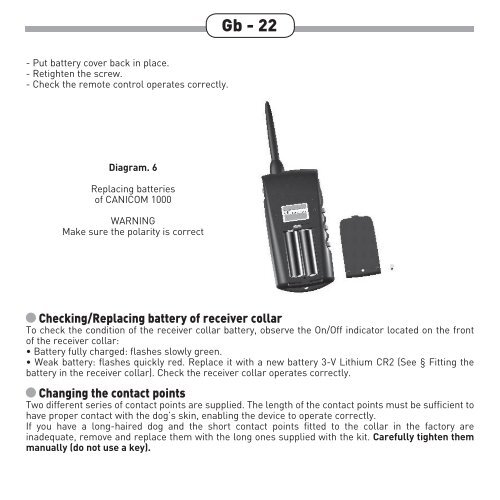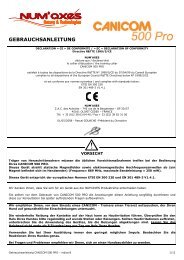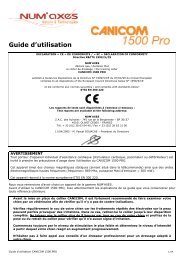Guide d'utilisation Fr - 3 User's guide Gb - 16 Manual de ... - Num'Axes
Guide d'utilisation Fr - 3 User's guide Gb - 16 Manual de ... - Num'Axes
Guide d'utilisation Fr - 3 User's guide Gb - 16 Manual de ... - Num'Axes
- No tags were found...
You also want an ePaper? Increase the reach of your titles
YUMPU automatically turns print PDFs into web optimized ePapers that Google loves.
<strong>Gb</strong> - 22- Put battery cover back in place.- Retighten the screw.- Check the remote control operates correctly.Diagram. 6Replacing batteriesof CANICOM 1000WARNINGMake sure the polarity is correctChecking/Replacing battery of receiver collarTo check the condition of the receiver collar battery, observe the On/Off indicator located on the frontof the receiver collar:• Battery fully charged: flashes slowly green.• Weak battery: flashes quickly red. Replace it with a new battery 3-V Lithium CR2 (See § Fitting thebattery in the receiver collar). Check the receiver collar operates correctly.Changing the contact pointsTwo different series of contact points are supplied. The length of the contact points must be sufficient tohave proper contact with the dog’s skin, enabling the <strong>de</strong>vice to operate correctly.If you have a long-haired dog and the short contact points fitted to the collar in the factory areina<strong>de</strong>quate, remove and replace them with the long ones supplied with the kit. Carefully tighten themmanually (do not use a key).