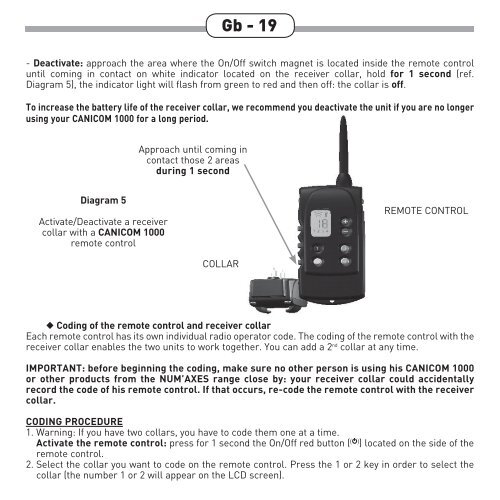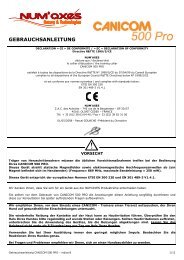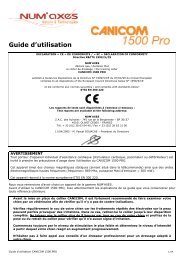Guide d'utilisation Fr - 3 User's guide Gb - 16 Manual de ... - Num'Axes
Guide d'utilisation Fr - 3 User's guide Gb - 16 Manual de ... - Num'Axes
Guide d'utilisation Fr - 3 User's guide Gb - 16 Manual de ... - Num'Axes
- No tags were found...
You also want an ePaper? Increase the reach of your titles
YUMPU automatically turns print PDFs into web optimized ePapers that Google loves.
<strong>Gb</strong> - 19- Deactivate: approach the area where the On/Off switch magnet is located insi<strong>de</strong> the remote controluntil coming in contact on white indicator located on the receiver collar, hold for 1 second (ref.Diagram 5), the indicator light will flash from green to red and then off: the collar is off.To increase the battery life of the receiver collar, we recommend you <strong>de</strong>activate the unit if you are no longerusing your CANICOM 1000 for a long period.Approach until coming incontact those 2 areasduring 1 secondDiagram 5Activate/Deactivate a receivercollar with a CANICOM 1000remote controlREMOTE CONTROLCOLLAR◆ Coding of the remote control and receiver collarEach remote control has its own individual radio operator co<strong>de</strong>. The coding of the remote control with thereceiver collar enables the two units to work together. You can add a 2 nd collar at any time.IMPORTANT: before beginning the coding, make sure no other person is using his CANICOM 1000or other products from the NUM’AXES range close by: your receiver collar could acci<strong>de</strong>ntallyrecord the co<strong>de</strong> of his remote control. If that occurs, re-co<strong>de</strong> the remote control with the receivercollar.CODING PROCEDURE1. Warning: If you have two collars, you have to co<strong>de</strong> them one at a time.Activate the remote control: press for 1 second the On/Off red button ( ( ) located on the si<strong>de</strong> of theremote control.2. Select the collar you want to co<strong>de</strong> on the remote control. Press the 1 or 2 key in or<strong>de</strong>r to select thecollar (the number 1 or 2 will appear on the LCD screen).(