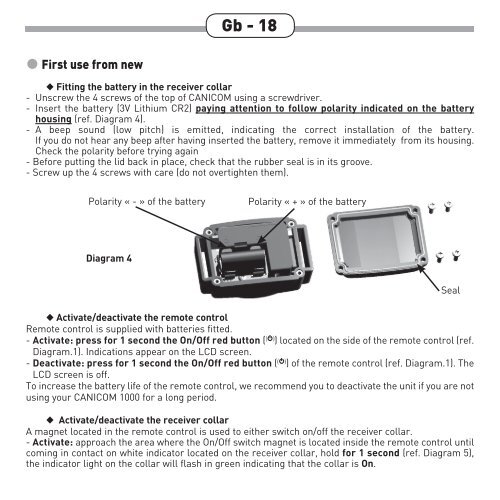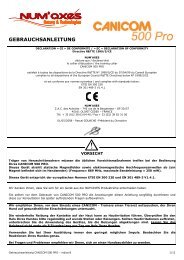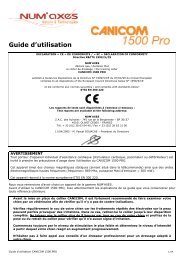Guide d'utilisation Fr - 3 User's guide Gb - 16 Manual de ... - Num'Axes
Guide d'utilisation Fr - 3 User's guide Gb - 16 Manual de ... - Num'Axes
Guide d'utilisation Fr - 3 User's guide Gb - 16 Manual de ... - Num'Axes
- No tags were found...
You also want an ePaper? Increase the reach of your titles
YUMPU automatically turns print PDFs into web optimized ePapers that Google loves.
<strong>Gb</strong> - 18First use from new◆ Fitting the battery in the receiver collar- Unscrew the 4 screws of the top of CANICOM using a screwdriver.- Insert the battery (3V Lithium CR2) paying attention to follow polarity indicated on the batteryhousing (ref. Diagram 4).- A beep sound (low pitch) is emitted, indicating the correct installation of the battery.If you do not hear any beep after having inserted the battery, remove it immediately from its housing.Check the polarity before trying again- Before putting the lid back in place, check that the rubber seal is in its groove.- Screw up the 4 screws with care (do not overtighten them).Polarity « - » of the batteryPolarity « + » of the batteryDiagram 4Seal◆ Activate/<strong>de</strong>activate the remote controlRemote control is supplied with batteries fitted.- Activate: press for 1 second the On/Off red button ( ( ) located on the si<strong>de</strong> of the remote control (ref.Diagram.1). Indications appear on the LCD screen.- Deactivate: press for 1 second the On/Off red button ( ( ) of the remote control (ref. Diagram.1). TheLCD screen is off.To increase the battery life of the remote control, we recommend you to <strong>de</strong>activate the unit if you are notusing your CANICOM 1000 for a long period.◆ Activate/<strong>de</strong>activate the receiver collarA magnet located in the remote control is used to either switch on/off the receiver collar.- Activate: approach the area where the On/Off switch magnet is located insi<strong>de</strong> the remote control untilcoming in contact on white indicator located on the receiver collar, hold for 1 second (ref. Diagram 5),the indicator light on the collar will flash in green indicating that the collar is On.((