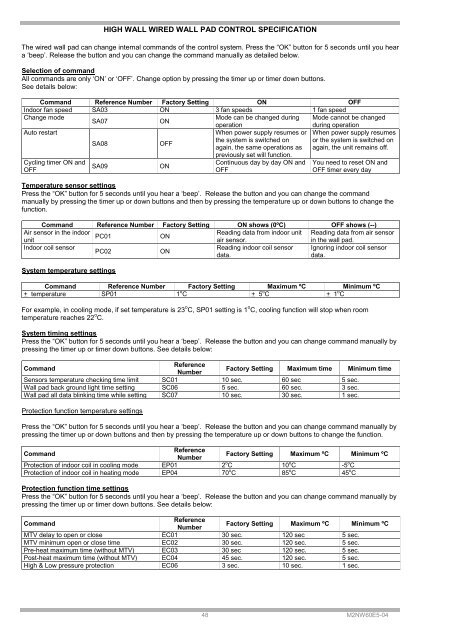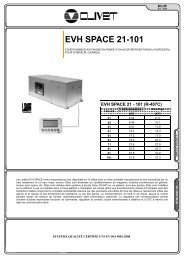ELFO SPACE WALL - Delta-Temp
ELFO SPACE WALL - Delta-Temp
ELFO SPACE WALL - Delta-Temp
You also want an ePaper? Increase the reach of your titles
YUMPU automatically turns print PDFs into web optimized ePapers that Google loves.
HIGH <strong>WALL</strong> WIRED <strong>WALL</strong> PAD CONTROL SPECIFICATIONThe wired wall pad can change internal commands of the control system. Press the “OK” button for 5 seconds until you heara „beep‟. Release the button and you can change the command manually as detailed below.Selection of commandAll commands are only „ON‟ or „OFF‟. Change option by pressing the timer up or timer down buttons.See details below:Command Reference Number Factory Setting ON OFFIndoor fan speed SA03 ON 3 fan speeds 1 fan speedChange modeMode can be changed during Mode cannot be changedSA07ONoperationduring operationAuto restartWhen power supply resumes or When power supply resumesSA08OFFpreviously set will function.the system is switched on or the system is switched onagain, the same operations as again, the unit remains off.Cycling timer ON andOFFSA09ONContinuous day by day ON andOFFYou need to reset ON andOFF timer every day<strong>Temp</strong>erature sensor settingsPress the “OK” button for 5 seconds until you hear a „beep‟. Release the button and you can change the commandmanually by pressing the timer up or down buttons and then by pressing the temperature up or down buttons to change thefunction.Command Reference Number Factory Setting ON shows (0ºC) OFF shows (--)Air sensor in the indoorReading data from indoor unit Reading data from air sensorPC01ONunitair sensor.in the wall pad.Indoor coil sensorReading indoor coil sensor Ignoring indoor coil sensorPC02ONdata.data.System temperature settingsCommand Reference Number Factory Setting Maximum ºC Minimum ºC+ temperature SP01 1 o C + 5 o C + 1 o CFor example, in cooling mode, if set temperature is 23 o C, SP01 setting is 1 o C, cooling function will stop when roomtemperature reaches 22 o C.System timing settingsPress the “OK” button for 5 seconds until you hear a „beep‟. Release the button and you can change command manually bypressing the timer up or timer down buttons. See details below:CommandReferenceNumberFactory Setting Maximum time Minimum timeSensors temperature checking time limit SC01 10 sec. 60 sec 5 sec.Wall pad back ground light time setting SC06 5 sec. 60 sec. 3 sec.Wall pad all data blinking time while setting SC07 10 sec. 30 sec. 1 sec.Protection function temperature settingsPress the “OK” button for 5 seconds until you hear a „beep‟. Release the button and you can change command manually bypressing the timer up or down buttons and then by pressing the temperature up or down buttons to change the function.CommandReferenceNumberFactory Setting Maximum ºC Minimum ºCProtection of indoor coil in cooling mode EP01 2 o C 10 o C -5 o CProtection of indoor coil in heating mode EP04 70 o C 85 o C 45 o CProtection function time settingsPress the “OK” button for 5 seconds until you hear a „beep‟. Release the button and you can change command manually bypressing the timer up or timer down buttons. See details below:CommandReferenceNumberFactory Setting Maximum ºC Minimum ºCMTV delay to open or close EC01 30 sec. 120 sec 5 sec.MTV minimum open or close time EC02 30 sec. 120 sec. 5 sec.Pre-heat maximum time (without MTV) EC03 30 sec 120 sec. 5 sec.Post-heat maximum time (without MTV) EC04 45 sec. 120 sec. 5 sec.High & Low pressure protection EC06 3 sec. 10 sec. 1 sec.48 M2NW60E5-04