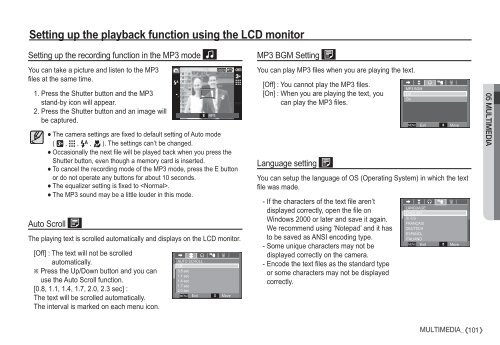Samsung i80 (EC-I80ZZBBA/E2 ) - Manuel de l'utilisateur 11.31 MB, pdf, Anglais
Samsung i80 (EC-I80ZZBBA/E2 ) - Manuel de l'utilisateur 11.31 MB, pdf, Anglais
Samsung i80 (EC-I80ZZBBA/E2 ) - Manuel de l'utilisateur 11.31 MB, pdf, Anglais
Create successful ePaper yourself
Turn your PDF publications into a flip-book with our unique Google optimized e-Paper software.
Setting up the playback function using the LCD monitor<br />
Setting up the recording function in the MP3 mo<strong>de</strong><br />
You can take a picture and listen to the MP3<br />
files at the same time.<br />
1. Press the Shutter button and the MP3<br />
stand-by icon will appear.<br />
2. Press the Shutter button and an image will<br />
be captured.<br />
The camera settings are fixed to <strong>de</strong>fault setting of Auto mo<strong>de</strong><br />
( ✨ , W , ^ , d ). The settings can’t be changed.<br />
Occasionally the next file will be played back when you press the<br />
Shutter button, even though a memory card is inserted.<br />
To cancel the recording mo<strong>de</strong> of the MP3 mo<strong>de</strong>, press the E button<br />
or do not operate any buttons for about 10 seconds.<br />
The equalizer setting is fixed to .<br />
The MP3 sound may be a little lou<strong>de</strong>r in this mo<strong>de</strong>.<br />
Auto Scroll<br />
The playing text is scrolled automatically and displays on the LCD monitor.<br />
[Off] : The text will not be scrolled<br />
automatically.<br />
Ä Press the Up/Down button and you can<br />
use the Auto Scroll function.<br />
[0.8, 1.1, 1.4, 1.7, 2.0, 2.3 sec] :<br />
The text will be scrolled automatically.<br />
The interval is marked on each menu icon.<br />
AUTO SCROLL<br />
Off<br />
0.8 sec<br />
1.1 sec<br />
1.4 sec<br />
1.7 sec<br />
2.0 sec<br />
Exit<br />
E<br />
MP3<br />
Move<br />
MP3 BGM Setting<br />
You can play MP3 files when you are playing the text.<br />
[Off] : You cannot play the MP3 files.<br />
[On] : When you are playing the text, you<br />
Off<br />
On<br />
can play the MP3 files.<br />
Language setting<br />
MP3 BGM<br />
You can setup the language of OS (Operating System) in which the text<br />
file was ma<strong>de</strong>.<br />
- If the characters of the text file aren’t<br />
LANGUAGE<br />
displayed correctly, open the file on<br />
ENGLISH<br />
Windows 2000 or later and save it again.<br />
<br />
FRANÇAIS<br />
We recommend using ‘Notepad’ and it has DEUTSCH<br />
ESPAÑOL<br />
to be saved as ANSI encoding type.<br />
ITALIANO<br />
- Some unique characters may not be<br />
displayed correctly on the camera.<br />
- Enco<strong>de</strong> the text files as the standard type<br />
or some characters may not be displayed<br />
correctly.<br />
Exit<br />
Move<br />
Exit<br />
Move<br />
05 MULTIMEDIA<br />
MULTIMEDIA_<br />
101