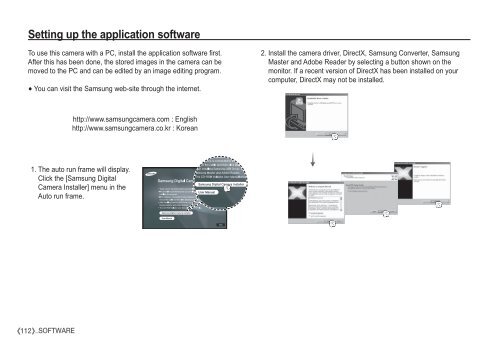Samsung i80 (EC-I80ZZBBA/E2 ) - Manuel de l'utilisateur 11.31 MB, pdf, Anglais
Samsung i80 (EC-I80ZZBBA/E2 ) - Manuel de l'utilisateur 11.31 MB, pdf, Anglais
Samsung i80 (EC-I80ZZBBA/E2 ) - Manuel de l'utilisateur 11.31 MB, pdf, Anglais
Create successful ePaper yourself
Turn your PDF publications into a flip-book with our unique Google optimized e-Paper software.
Setting up the application software<br />
To use this camera with a PC, install the application software first.<br />
After this has been done, the stored images in the camera can be<br />
moved to the PC and can be edited by an image editing program.<br />
You can visit the <strong>Samsung</strong> web-site through the internet.<br />
2. Install the camera driver, DirectX, <strong>Samsung</strong> Converter, <strong>Samsung</strong><br />
Master and Adobe Rea<strong>de</strong>r by selecting a button shown on the<br />
monitor. If a recent version of DirectX has been installed on your<br />
computer, DirectX may not be installed.<br />
http://www.samsungcamera.com : English<br />
http://www.samsungcamera.co.kr : Korean<br />
1. The auto run frame will display.<br />
Click the [<strong>Samsung</strong> Digital<br />
Camera Installer] menu in the<br />
Auto run frame.<br />
112 _SOFTWARE