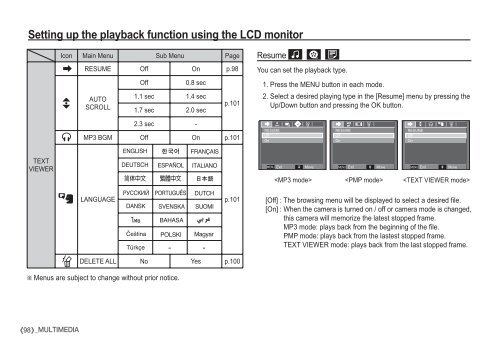Samsung i80 (EC-I80ZZBBA/E2 ) - Manuel de l'utilisateur 11.31 MB, pdf, Anglais
Samsung i80 (EC-I80ZZBBA/E2 ) - Manuel de l'utilisateur 11.31 MB, pdf, Anglais
Samsung i80 (EC-I80ZZBBA/E2 ) - Manuel de l'utilisateur 11.31 MB, pdf, Anglais
Create successful ePaper yourself
Turn your PDF publications into a flip-book with our unique Google optimized e-Paper software.
Setting up the playback function using the LCD monitor<br />
Icon Main Menu Sub Menu Page<br />
RESUME Off On p.98<br />
Resume<br />
You can set the playback type.<br />
Off<br />
0.8 sec<br />
1. Press the MENU button in each mo<strong>de</strong>.<br />
AUTO<br />
SCROLL<br />
1.1 sec 1.4 sec<br />
1.7 sec 2.0 sec<br />
p.101<br />
2. Select a <strong>de</strong>sired playing type in the [Resume] menu by pressing the<br />
Up/Down button and pressing the OK button.<br />
2.3 sec -<br />
MP3 BGM Off On p.101<br />
RESUME<br />
Off<br />
On<br />
RESUME<br />
Off<br />
On<br />
RESUME<br />
Off<br />
On<br />
TEXT<br />
VIEWER<br />
Exit Move Exit Move Exit Move<br />
<br />
LANGUAGE p.101<br />
[Off] : The browsing menu will be displayed to select a <strong>de</strong>sired file.<br />
[On] : When the camera is turned on / off or camera mo<strong>de</strong> is changed,<br />
this camera will memorize the latest stopped frame.<br />
MP3 mo<strong>de</strong>: plays back from the beginning of the file.<br />
PMP mo<strong>de</strong>: plays back from the lastest stopped frame.<br />
TEXT VIEWER mo<strong>de</strong>: plays back from the last stopped frame.<br />
DELETE ALL No Yes p.100<br />
Ä Menus are subject to change without prior notice.<br />
98 _MULTIMEDIA