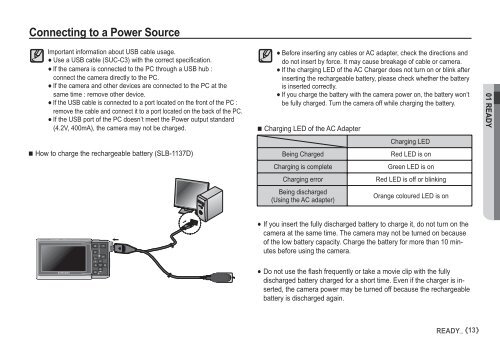Samsung i80 (EC-I80ZZBBA/E2 ) - Manuel de l'utilisateur 11.31 MB, pdf, Anglais
Samsung i80 (EC-I80ZZBBA/E2 ) - Manuel de l'utilisateur 11.31 MB, pdf, Anglais
Samsung i80 (EC-I80ZZBBA/E2 ) - Manuel de l'utilisateur 11.31 MB, pdf, Anglais
Create successful ePaper yourself
Turn your PDF publications into a flip-book with our unique Google optimized e-Paper software.
Connecting to a Power Source<br />
Important information about USB cable usage.<br />
Use a USB cable (SUC-C3) with the correct specification.<br />
If the camera is connected to the PC through a USB hub :<br />
connect the camera directly to the PC.<br />
If the camera and other <strong>de</strong>vices are connected to the PC at the<br />
same time : remove other <strong>de</strong>vice.<br />
If the USB cable is connected to a port located on the front of the PC :<br />
remove the cable and connect it to a port located on the back of the PC.<br />
If the USB port of the PC doesn’t meet the Power output standard<br />
(4.2V, 400mA), the camera may not be charged.<br />
How to charge the rechargeable battery (SLB-1137D)<br />
Before inserting any cables or AC adapter, check the directions and<br />
do not insert by force. It may cause breakage of cable or camera.<br />
If the charging LED of the AC Charger does not turn on or blink after<br />
inserting the rechargeable battery, please check whether the battery<br />
is inserted correctly.<br />
If you charge the battery with the camera power on, the battery won’t<br />
be fully charged. Turn the camera off while charging the battery.<br />
Charging LED of the AC Adapter<br />
Being Charged<br />
Charging is complete<br />
Charging error<br />
Being discharged<br />
(Using the AC adapter)<br />
Charging LED<br />
Red LED is on<br />
Green LED is on<br />
Red LED is off or blinking<br />
Orange coloured LED is on<br />
01 READY<br />
If you insert the fully discharged battery to charge it, do not turn on the<br />
camera at the same time. The camera may not be turned on because<br />
of the low battery capacity. Charge the battery for more than 10 minutes<br />
before using the camera.<br />
Do not use the fl ash frequently or take a movie clip with the fully<br />
discharged battery charged for a short time. Even if the charger is inserted,<br />
the camera power may be turned off because the rechargeable<br />
battery is discharged again.<br />
READY_<br />
13