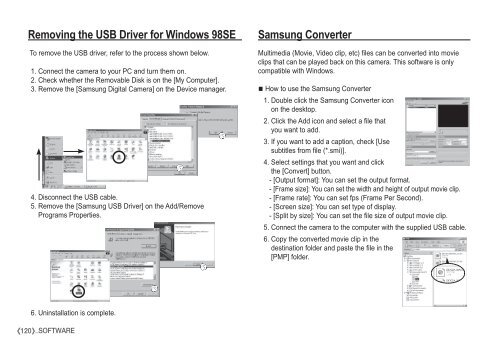Samsung i80 (EC-I80ZZBBA/E2 ) - Manuel de l'utilisateur 11.31 MB, pdf, Anglais
Samsung i80 (EC-I80ZZBBA/E2 ) - Manuel de l'utilisateur 11.31 MB, pdf, Anglais
Samsung i80 (EC-I80ZZBBA/E2 ) - Manuel de l'utilisateur 11.31 MB, pdf, Anglais
You also want an ePaper? Increase the reach of your titles
YUMPU automatically turns print PDFs into web optimized ePapers that Google loves.
Removing the USB Driver for Windows 98SE<br />
To remove the USB driver, refer to the process shown below.<br />
1. Connect the camera to your PC and turn them on.<br />
2. Check whether the Removable Disk is on the [My Computer].<br />
3. Remove the [<strong>Samsung</strong> Digital Camera] on the Device manager.<br />
4. Disconnect the USB cable.<br />
5. Remove the [<strong>Samsung</strong> USB Driver] on the Add/Remove<br />
Programs Properties.<br />
<strong>Samsung</strong> Converter<br />
Multimedia (Movie, Vi<strong>de</strong>o clip, etc) files can be converted into movie<br />
clips that can be played back on this camera. This software is only<br />
compatible with Windows.<br />
How to use the <strong>Samsung</strong> Converter<br />
1. Double click the <strong>Samsung</strong> Converter icon<br />
on the <strong>de</strong>sktop.<br />
2. Click the Add icon and select a file that<br />
you want to add.<br />
3. If you want to add a caption, check [Use<br />
subtitles from file (*.smi)].<br />
4. Select settings that you want and click<br />
the [Convert] button.<br />
- [Output format]: You can set the output format.<br />
- [Frame size]: You can set the width and height of output movie clip.<br />
- [Frame rate]: You can set fps (Frame Per Second).<br />
- [Screen size]: You can set type of display.<br />
- [Split by size]: You can set the file size of output movie clip.<br />
5. Connect the camera to the computer with the supplied USB cable.<br />
6. Copy the converted movie clip in the<br />
<strong>de</strong>stination fol<strong>de</strong>r and paste the file in the<br />
[PMP] fol<strong>de</strong>r.<br />
6. Uninstallation is complete.<br />
120 _SOFTWARE