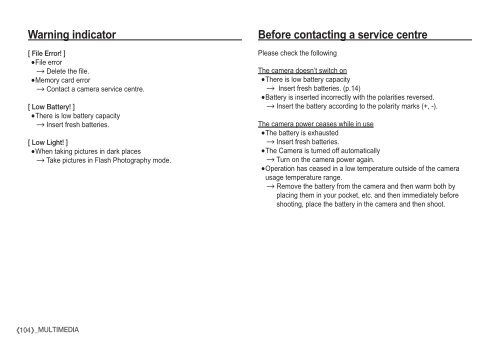Samsung i80 (EC-I80ZZBBA/E2 ) - Manuel de l'utilisateur 11.31 MB, pdf, Anglais
Samsung i80 (EC-I80ZZBBA/E2 ) - Manuel de l'utilisateur 11.31 MB, pdf, Anglais
Samsung i80 (EC-I80ZZBBA/E2 ) - Manuel de l'utilisateur 11.31 MB, pdf, Anglais
Create successful ePaper yourself
Turn your PDF publications into a flip-book with our unique Google optimized e-Paper software.
Warning indicator<br />
[ File Error! ]<br />
File error<br />
Delete the file.<br />
Memory card error<br />
Contact a camera service centre.<br />
[ Low Battery! ]<br />
There is low battery capacity<br />
Insert fresh batteries.<br />
[ Low Light! ]<br />
When taking pictures in dark places<br />
Take pictures in Flash Photography mo<strong>de</strong>.<br />
Before contacting a service centre<br />
Please check the following<br />
The camera doesn’t switch on<br />
There is low battery capacity<br />
Insert fresh batteries. (p.14)<br />
Battery is inserted incorrectly with the polarities reversed.<br />
Insert the battery according to the polarity marks (+, -).<br />
The camera power ceases while in use<br />
The battery is exhausted<br />
Insert fresh batteries.<br />
The Camera is turned off automatically<br />
Turn on the camera power again.<br />
Operation has ceased in a low temperature outsi<strong>de</strong> of the camera<br />
usage temperature range.<br />
Remove the battery from the camera and then warm both by<br />
placing them in your pocket, etc. and then immediately before<br />
shooting, place the battery in the camera and then shoot.<br />
104 _MULTIMEDIA