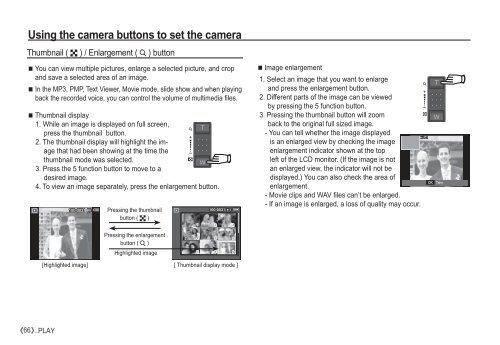Samsung i80 (EC-I80ZZBBA/E2 ) - Manuel de l'utilisateur 11.31 MB, pdf, Anglais
Samsung i80 (EC-I80ZZBBA/E2 ) - Manuel de l'utilisateur 11.31 MB, pdf, Anglais
Samsung i80 (EC-I80ZZBBA/E2 ) - Manuel de l'utilisateur 11.31 MB, pdf, Anglais
You also want an ePaper? Increase the reach of your titles
YUMPU automatically turns print PDFs into web optimized ePapers that Google loves.
Using the camera buttons to set the camera<br />
Thumbnail ( º ) / Enlargement ( í ) button<br />
You can view multiple pictures, enlarge a selected picture, and crop<br />
and save a selected area of an image.<br />
In the MP3, PMP, Text Viewer, Movie mo<strong>de</strong>, sli<strong>de</strong> show and when playing<br />
back the recor<strong>de</strong>d voice, you can control the volume of multimedia files.<br />
Thumbnail display<br />
1. While an image is displayed on full screen,<br />
press the thumbnail button.<br />
2. The thumbnail display will highlight the image<br />
that had been showing at the time the<br />
thumbnail mo<strong>de</strong> was selected.<br />
3. Press the 5 function button to move to a<br />
<strong>de</strong>sired image.<br />
4. To view an image separately, press the enlargement button.<br />
Pressing the thumbnail<br />
button ( º )<br />
Image enlargement<br />
1. Select an image that you want to enlarge<br />
and press the enlargement button.<br />
2. Different parts of the image can be viewed<br />
by pressing the 5 function button.<br />
3. Pressing the thumbnail button will zoom<br />
back to the original full sized image.<br />
- You can tell whether the image displayed<br />
is an enlarged view by checking the image<br />
enlargement indicator shown at the top<br />
left of the LCD monitor. (If the image is not<br />
an enlarged view, the indicator will not be<br />
displayed.) You can also check the area of<br />
enlargement.<br />
- Movie clips and WAV files can’t be enlarged.<br />
- If an image is enlarged, a loss of quality may occur.<br />
OK<br />
Trim<br />
[Highlighted image]<br />
Pressing the enlargement<br />
button ( í )<br />
Highlighted image<br />
[ Thumbnail display mo<strong>de</strong> ]<br />
66 _PLAY