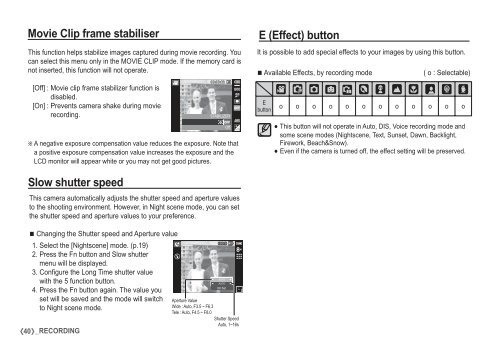Samsung i80 (EC-I80ZZBBA/E2 ) - Manuel de l'utilisateur 11.31 MB, pdf, Anglais
Samsung i80 (EC-I80ZZBBA/E2 ) - Manuel de l'utilisateur 11.31 MB, pdf, Anglais
Samsung i80 (EC-I80ZZBBA/E2 ) - Manuel de l'utilisateur 11.31 MB, pdf, Anglais
Create successful ePaper yourself
Turn your PDF publications into a flip-book with our unique Google optimized e-Paper software.
Movie Clip frame stabiliser<br />
This function helps stabilize images captured during movie recording. You<br />
can select this menu only in the MOVIE CLIP mo<strong>de</strong>. If the memory card is<br />
not inserted, this function will not operate.<br />
[Off] : Movie clip frame stabilizer function is<br />
disabled.<br />
[On] : Prevents camera shake during movie<br />
recording.<br />
STABILIZER<br />
Ä A negative exposure compensation value reduces the exposure. Note that<br />
a positive exposure compensation value increases the exposure and the<br />
LCD monitor will appear white or you may not get good pictures.<br />
Off<br />
E (Effect) button<br />
It is possible to add special effects to your images by using this button.<br />
Available Effects, by recording mo<strong>de</strong><br />
E<br />
button<br />
( o : Selectable)<br />
† ‰ Š ë _ „ … ˆ<br />
o o o o o o o o o o o o<br />
This button will not operate in Auto, DIS, Voice recording mo<strong>de</strong> and<br />
some scene mo<strong>de</strong>s (Nightscene, Text, Sunset, Dawn, Backlight,<br />
Firework, Beach&Snow).<br />
Even if the camera is turned off, the effect setting will be preserved.<br />
Slow shutter speed<br />
This camera automatically adjusts the shutter speed and aperture values<br />
to the shooting environment. However, in Night scene mo<strong>de</strong>, you can set<br />
the shutter speed and aperture values to your preference.<br />
Changing the Shutter speed and Aperture value<br />
1. Select the [Nightscene] mo<strong>de</strong>. (p.19)<br />
2. Press the Fn button and Slow shutter<br />
menu will be displayed.<br />
3. Confi gure the Long Time shutter value<br />
with the 5 function button.<br />
4. Press the Fn button again. The value you<br />
set will be saved and the mo<strong>de</strong> will switch<br />
to Night scene mo<strong>de</strong>.<br />
40 _R<strong>EC</strong>ORDING<br />
<br />
Aperture Value<br />
Wi<strong>de</strong> : Auto, F3.5 ~ F6.3<br />
Tele : Auto, F4.5 ~ F8.0<br />
Shutter Speed<br />
Auto, 1~16s