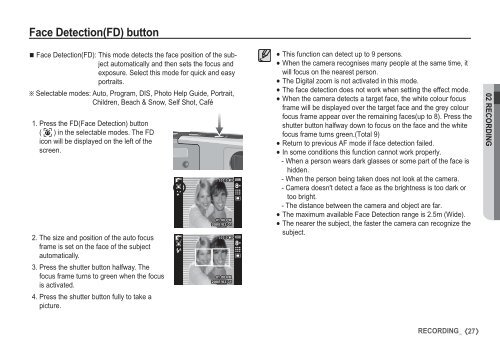Samsung i80 (EC-I80ZZBBA/E2 ) - Manuel de l'utilisateur 11.31 MB, pdf, Anglais
Samsung i80 (EC-I80ZZBBA/E2 ) - Manuel de l'utilisateur 11.31 MB, pdf, Anglais
Samsung i80 (EC-I80ZZBBA/E2 ) - Manuel de l'utilisateur 11.31 MB, pdf, Anglais
You also want an ePaper? Increase the reach of your titles
YUMPU automatically turns print PDFs into web optimized ePapers that Google loves.
Face Detection(FD) button<br />
Face Detection(FD): This mo<strong>de</strong> <strong>de</strong>tects the face position of the subject<br />
automatically and then sets the focus and<br />
exposure. Select this mo<strong>de</strong> for quick and easy<br />
portraits.<br />
Ä Selectable mo<strong>de</strong>s: Auto, Program, DIS, Photo Help Gui<strong>de</strong>, Portrait,<br />
Children, Beach & Snow, Self Shot, Café<br />
1. Press the FD(Face Detection) button<br />
( ) in the selectable mo<strong>de</strong>s. The FD<br />
icon will be displayed on the left of the<br />
screen.<br />
2. The size and position of the auto focus<br />
frame is set on the face of the subject<br />
automatically.<br />
3. Press the shutter button halfway. The<br />
focus frame turns to green when the focus<br />
is activated.<br />
4. Press the shutter button fully to take a<br />
picture.<br />
This function can <strong>de</strong>tect up to 9 persons.<br />
When the camera recognises many people at the same time, it<br />
will focus on the nearest person.<br />
The Digital zoom is not activated in this mo<strong>de</strong>.<br />
The face <strong>de</strong>tection does not work when setting the effect mo<strong>de</strong>.<br />
When the camera <strong>de</strong>tects a target face, the white colour focus<br />
frame will be displayed over the target face and the grey colour<br />
focus frame appear over the remaining faces(up to 8). Press the<br />
shutter button halfway down to focus on the face and the white<br />
focus frame turns green.(Total 9)<br />
Return to previous AF mo<strong>de</strong> if face <strong>de</strong>tection failed.<br />
In some conditions this function cannot work properly.<br />
- When a person wears dark glasses or some part of the face is<br />
hid<strong>de</strong>n.<br />
- When the person being taken does not look at the camera.<br />
- Camera doesn't <strong>de</strong>tect a face as the brightness is too dark or<br />
too bright.<br />
- The distance between the camera and object are far.<br />
The maximum available Face Detection range is 2.5m (Wi<strong>de</strong>).<br />
The nearer the subject, the faster the camera can recognize the<br />
subject.<br />
02 R<strong>EC</strong>ORDING<br />
R<strong>EC</strong>ORDING_<br />
27