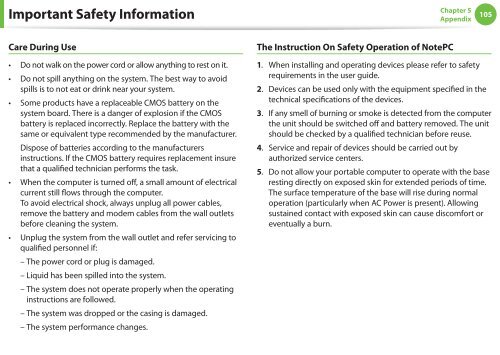Samsung NF110 Shark (NP-NF110-A02FR ) - Manuel de l'utilisateur (XP / Windows 7) 17.5 MB, pdf, Anglais
Samsung NF110 Shark (NP-NF110-A02FR ) - Manuel de l'utilisateur (XP / Windows 7) 17.5 MB, pdf, Anglais
Samsung NF110 Shark (NP-NF110-A02FR ) - Manuel de l'utilisateur (XP / Windows 7) 17.5 MB, pdf, Anglais
Create successful ePaper yourself
Turn your PDF publications into a flip-book with our unique Google optimized e-Paper software.
Important Safety Information<br />
Chapter 5<br />
Appendix<br />
105<br />
Care During Use<br />
The Instruction On Safety Operation of NotePC<br />
••<br />
••<br />
••<br />
••<br />
••<br />
Do not walk on the power cord or allow anything to rest on it.<br />
Do not spill anything on the system. The best way to avoid<br />
spills is to not eat or drink near your system.<br />
Some products have a replaceable CMOS battery on the<br />
system board. There is a danger of explosion if the CMOS<br />
battery is replaced incorrectly. Replace the battery with the<br />
same or equivalent type recommen<strong>de</strong>d by the manufacturer.<br />
Dispose of batteries according to the manufacturers<br />
instructions. If the CMOS battery requires replacement insure<br />
that a qualified technician performs the task.<br />
When the computer is turned off, a small amount of electrical<br />
current still flows through the computer.<br />
To avoid electrical shock, always unplug all power cables,<br />
remove the battery and mo<strong>de</strong>m cables from the wall outlets<br />
before cleaning the system.<br />
Unplug the system from the wall outlet and refer servicing to<br />
qualified personnel if:<br />
– The power cord or plug is damaged.<br />
– Liquid has been spilled into the system.<br />
– The system does not operate properly when the operating<br />
instructions are followed.<br />
– The system was dropped or the casing is damaged.<br />
– The system performance changes.<br />
1. When installing and operating <strong>de</strong>vices please refer to safety<br />
requirements in the user gui<strong>de</strong>.<br />
2. Devices can be used only with the equipment specified in the<br />
technical specifications of the <strong>de</strong>vices.<br />
3. If any smell of burning or smoke is <strong>de</strong>tected from the computer<br />
the unit should be switched off and battery removed. The unit<br />
should be checked by a qualified technician before reuse.<br />
4. Service and repair of <strong>de</strong>vices should be carried out by<br />
authorized service centers.<br />
5. Do not allow your portable computer to operate with the base<br />
resting directly on exposed skin for exten<strong>de</strong>d periods of time.<br />
The surface temperature of the base will rise during normal<br />
operation (particularly when AC Power is present). Allowing<br />
sustained contact with exposed skin can cause discomfort or<br />
eventually a burn.