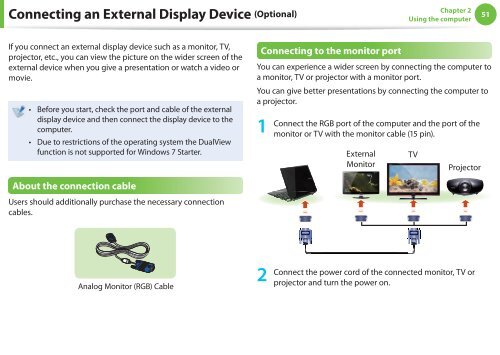Samsung NF110 Shark (NP-NF110-A02FR ) - Manuel de l'utilisateur (XP / Windows 7) 17.5 MB, pdf, Anglais
Samsung NF110 Shark (NP-NF110-A02FR ) - Manuel de l'utilisateur (XP / Windows 7) 17.5 MB, pdf, Anglais
Samsung NF110 Shark (NP-NF110-A02FR ) - Manuel de l'utilisateur (XP / Windows 7) 17.5 MB, pdf, Anglais
You also want an ePaper? Increase the reach of your titles
YUMPU automatically turns print PDFs into web optimized ePapers that Google loves.
Connecting an External Display Device (Optional)<br />
Chapter 2<br />
Using the computer<br />
51<br />
If you connect an external display <strong>de</strong>vice such as a monitor, TV,<br />
projector, etc., you can view the picture on the wi<strong>de</strong>r screen of the<br />
external <strong>de</strong>vice when you give a presentation or watch a vi<strong>de</strong>o or<br />
movie.<br />
• Before you start, check the port and cable of the external<br />
display <strong>de</strong>vice and then connect the display <strong>de</strong>vice to the<br />
computer.<br />
• Due to restrictions of the operating system the DualView<br />
function is not supported for <strong>Windows</strong> 7 Starter.<br />
Connecting to the monitor port<br />
You can experience a wi<strong>de</strong>r screen by connecting the computer to<br />
a monitor, TV or projector with a monitor port.<br />
You can give better presentations by connecting the computer to<br />
a projector.<br />
1<br />
Connect the RGB port of the computer and the port of the<br />
monitor or TV with the monitor cable (15 pin).<br />
External<br />
Monitor<br />
TV<br />
Projector<br />
About the connection cable<br />
Users should additionally purchase the necessary connection<br />
cables.<br />
Analog Monitor (RGB) Cable<br />
2<br />
Connect the power cord of the connected monitor, TV or<br />
projector and turn the power on.