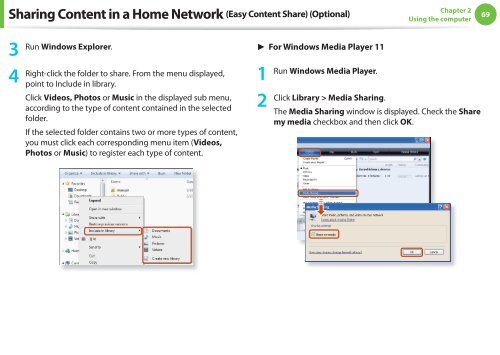Samsung NF110 Shark (NP-NF110-A02FR ) - Manuel de l'utilisateur (XP / Windows 7) 17.5 MB, pdf, Anglais
Samsung NF110 Shark (NP-NF110-A02FR ) - Manuel de l'utilisateur (XP / Windows 7) 17.5 MB, pdf, Anglais
Samsung NF110 Shark (NP-NF110-A02FR ) - Manuel de l'utilisateur (XP / Windows 7) 17.5 MB, pdf, Anglais
You also want an ePaper? Increase the reach of your titles
YUMPU automatically turns print PDFs into web optimized ePapers that Google loves.
Sharing Content in a Home Network (Easy Content Share) (Optional)<br />
Chapter 2<br />
Using the computer<br />
69<br />
3<br />
4<br />
Run <strong>Windows</strong> Explorer.<br />
Right-click the fol<strong>de</strong>r to share. From the menu displayed,<br />
point to Inclu<strong>de</strong> in library.<br />
Click Vi<strong>de</strong>os, Photos or Music in the displayed sub menu,<br />
according to the type of content contained in the selected<br />
fol<strong>de</strong>r.<br />
If the selected fol<strong>de</strong>r contains two or more types of content,<br />
you must click each corresponding menu item (Vi<strong>de</strong>os,<br />
Photos or Music) to register each type of content.<br />
► For <strong>Windows</strong> Media Player 11<br />
1<br />
2<br />
Run <strong>Windows</strong> Media Player.<br />
Click Library > Media Sharing.<br />
The Media Sharing window is displayed. Check the Share<br />
my media checkbox and then click OK.