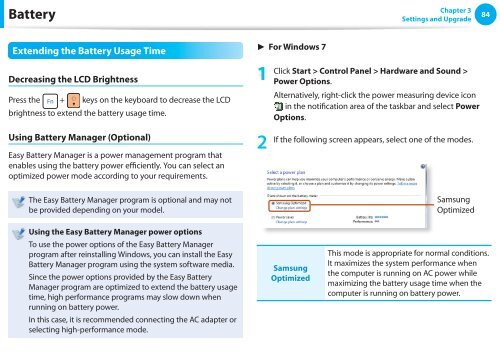Samsung NF110 Shark (NP-NF110-A02FR ) - Manuel de l'utilisateur (XP / Windows 7) 17.5 MB, pdf, Anglais
Samsung NF110 Shark (NP-NF110-A02FR ) - Manuel de l'utilisateur (XP / Windows 7) 17.5 MB, pdf, Anglais
Samsung NF110 Shark (NP-NF110-A02FR ) - Manuel de l'utilisateur (XP / Windows 7) 17.5 MB, pdf, Anglais
Create successful ePaper yourself
Turn your PDF publications into a flip-book with our unique Google optimized e-Paper software.
Battery<br />
Chapter 3<br />
Settings and Upgra<strong>de</strong><br />
84<br />
Extending the Battery Usage Time<br />
Decreasing the LCD Brightness<br />
Press the + keys on the keyboard to <strong>de</strong>crease the LCD<br />
brightness to extend the battery usage time.<br />
Using Battery Manager (Optional)<br />
Easy Battery Manager is a power management program that<br />
enables using the battery power efficiently. You can select an<br />
optimized power mo<strong>de</strong> according to your requirements.<br />
► For <strong>Windows</strong> 7<br />
1<br />
2<br />
Click Start > Control Panel > Hardware and Sound ><br />
Power Options.<br />
Alternatively, right-click the power measuring <strong>de</strong>vice icon<br />
in the notification area of the taskbar and select Power<br />
Options.<br />
If the following screen appears, select one of the mo<strong>de</strong>s.<br />
The Easy Battery Manager program is optional and may not<br />
be provi<strong>de</strong>d <strong>de</strong>pending on your mo<strong>de</strong>l.<br />
<strong>Samsung</strong><br />
Optimized<br />
Using the Easy Battery Manager power options<br />
To use the power options of the Easy Battery Manager<br />
program after reinstalling <strong>Windows</strong>, you can install the Easy<br />
Battery Manager program using the system software media.<br />
Since the power options provi<strong>de</strong>d by the Easy Battery<br />
Manager program are optimized to extend the battery usage<br />
time, high performance programs may slow down when<br />
running on battery power.<br />
In this case, it is recommen<strong>de</strong>d connecting the AC adapter or<br />
selecting high-performance mo<strong>de</strong>.<br />
<strong>Samsung</strong><br />
Optimized<br />
This mo<strong>de</strong> is appropriate for normal conditions.<br />
It maximizes the system performance when<br />
the computer is running on AC power while<br />
maximizing the battery usage time when the<br />
computer is running on battery power.