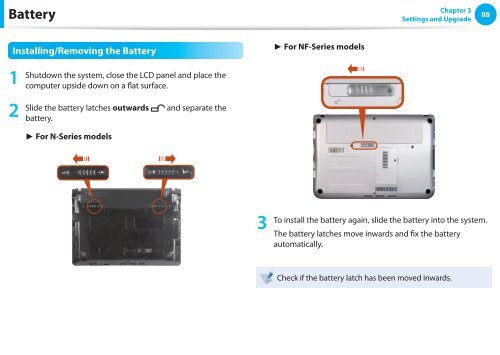Samsung NF110 Shark (NP-NF110-A02FR ) - Manuel de l'utilisateur (XP / Windows 7) 17.5 MB, pdf, Anglais
Samsung NF110 Shark (NP-NF110-A02FR ) - Manuel de l'utilisateur (XP / Windows 7) 17.5 MB, pdf, Anglais
Samsung NF110 Shark (NP-NF110-A02FR ) - Manuel de l'utilisateur (XP / Windows 7) 17.5 MB, pdf, Anglais
You also want an ePaper? Increase the reach of your titles
YUMPU automatically turns print PDFs into web optimized ePapers that Google loves.
Battery<br />
Chapter 3<br />
Settings and Upgra<strong>de</strong><br />
88<br />
Installing/Removing the Battery<br />
► For NF-Series mo<strong>de</strong>ls<br />
1<br />
2<br />
Shutdown the system, close the LCD panel and place the<br />
computer upsi<strong>de</strong> down on a flat surface.<br />
Sli<strong>de</strong> the battery latches outwards and separate the<br />
battery.<br />
► For N-Series mo<strong>de</strong>ls<br />
3<br />
To install the battery again, sli<strong>de</strong> the battery into the system.<br />
The battery latches move inwards and fix the battery<br />
automatically.<br />
Check if the battery latch has been moved inwards.