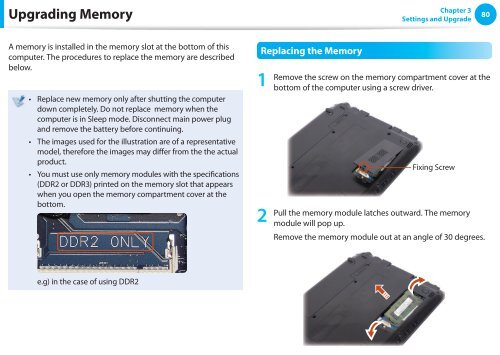Samsung NF110 Shark (NP-NF110-A02FR ) - Manuel de l'utilisateur (XP / Windows 7) 17.5 MB, pdf, Anglais
Samsung NF110 Shark (NP-NF110-A02FR ) - Manuel de l'utilisateur (XP / Windows 7) 17.5 MB, pdf, Anglais
Samsung NF110 Shark (NP-NF110-A02FR ) - Manuel de l'utilisateur (XP / Windows 7) 17.5 MB, pdf, Anglais
You also want an ePaper? Increase the reach of your titles
YUMPU automatically turns print PDFs into web optimized ePapers that Google loves.
Upgrading Memory<br />
Chapter 3<br />
Settings and Upgra<strong>de</strong><br />
80<br />
A memory is installed in the memory slot at the bottom of this<br />
computer. The procedures to replace the memory are <strong>de</strong>scribed<br />
below.<br />
• Replace new memory only after shutting the computer<br />
down completely. Do not replace memory when the<br />
computer is in Sleep mo<strong>de</strong>. Disconnect main power plug<br />
and remove the battery before continuing.<br />
• The images used for the illustration are of a representative<br />
mo<strong>de</strong>l, therefore the images may differ from the the actual<br />
product.<br />
• You must use only memory modules with the specifications<br />
(DDR2 or DDR3) printed on the memory slot that appears<br />
when you open the memory compartment cover at the<br />
bottom.<br />
Replacing the Memory<br />
1<br />
2<br />
Remove the screw on the memory compartment cover at the<br />
bottom of the computer using a screw driver.<br />
Fixing Screw<br />
Pull the memory module latches outward. The memory<br />
module will pop up.<br />
Remove the memory module out at an angle of 30 <strong>de</strong>grees.<br />
e.g) in the case of using DDR2