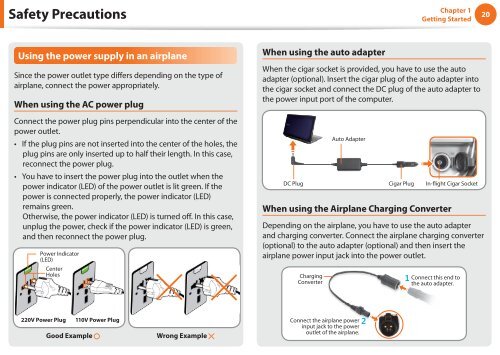Samsung NF110 Shark (NP-NF110-A02FR ) - Manuel de l'utilisateur (XP / Windows 7) 17.5 MB, pdf, Anglais
Samsung NF110 Shark (NP-NF110-A02FR ) - Manuel de l'utilisateur (XP / Windows 7) 17.5 MB, pdf, Anglais
Samsung NF110 Shark (NP-NF110-A02FR ) - Manuel de l'utilisateur (XP / Windows 7) 17.5 MB, pdf, Anglais
Create successful ePaper yourself
Turn your PDF publications into a flip-book with our unique Google optimized e-Paper software.
Safety Precautions<br />
Chapter 1<br />
Getting Started<br />
20<br />
Using the power supply in an airplane<br />
Since the power outlet type differs <strong>de</strong>pending on the type of<br />
airplane, connect the power appropriately.<br />
When using the AC power plug<br />
Connect the power plug pins perpendicular into the center of the<br />
power outlet.<br />
• If the plug pins are not inserted into the center of the holes, the<br />
plug pins are only inserted up to half their length. In this case,<br />
reconnect the power plug.<br />
• You have to insert the power plug into the outlet when the<br />
power indicator (LED) of the power outlet is lit green. If the<br />
power is connected properly, the power indicator (LED)<br />
remains green.<br />
Otherwise, the power indicator (LED) is turned off. In this case,<br />
unplug the power, check if the power indicator (LED) is green,<br />
and then reconnect the power plug.<br />
Power Indicator<br />
(LED)<br />
Center<br />
Holes<br />
When using the auto adapter<br />
When the cigar socket is provi<strong>de</strong>d, you have to use the auto<br />
adapter (optional). Insert the cigar plug of the auto adapter into<br />
the cigar socket and connect the DC plug of the auto adapter to<br />
the power input port of the computer.<br />
DC Plug<br />
Auto Adapter<br />
Cigar Plug<br />
When using the Airplane Charging Converter<br />
In-flight Cigar Socket<br />
Depending on the airplane, you have to use the auto adapter<br />
and charging converter. Connect the airplane charging converter<br />
(optional) to the auto adapter (optional) and then insert the<br />
airplane power input jack into the power outlet.<br />
Charging<br />
Converter<br />
1<br />
Connect this end to<br />
the auto adapter.<br />
220V Power Plug<br />
Good Example<br />
110V Power Plug<br />
Wrong Example<br />
Connect the airplane power 2<br />
input jack to the power<br />
outlet of the airplane.