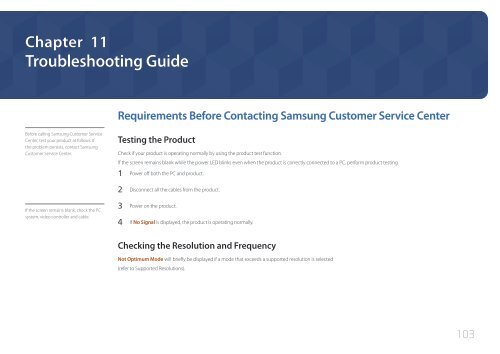Samsung Moniteur 85" - Tactile préassemblé - 430 cd/m² - QM85D-BR (LH85QMDRTBC/EN ) - Manuel de l'utilisateur 3.33 MB, pdf, Anglais
Samsung Moniteur 85" - Tactile préassemblé - 430 cd/m² - QM85D-BR (LH85QMDRTBC/EN ) - Manuel de l'utilisateur 3.33 MB, pdf, Anglais
Samsung Moniteur 85" - Tactile préassemblé - 430 cd/m² - QM85D-BR (LH85QMDRTBC/EN ) - Manuel de l'utilisateur 3.33 MB, pdf, Anglais
Create successful ePaper yourself
Turn your PDF publications into a flip-book with our unique Google optimized e-Paper software.
Chapter 11<br />
Troubleshooting Gui<strong>de</strong><br />
Requirements Before Contacting <strong>Samsung</strong> Customer Service Center<br />
Before calling <strong>Samsung</strong> Customer Service<br />
Center, test your product as follows. If<br />
the problem persists, contact <strong>Samsung</strong><br />
Customer Service Center.<br />
Testing the Product<br />
Check if your product is operating normally by using the product test function.<br />
If the screen remains blank while the power LED blinks even when the product is correctly connected to a PC, perform product testing.<br />
1 Power off both the PC and product.<br />
2 Disconnect all the cables from the product.<br />
If the screen remains blank, check the PC<br />
system, vi<strong>de</strong>o controller and cable.<br />
3 Power on the product.<br />
4 If No Signal is displayed, the product is operating normally.<br />
Checking the Resolution and Frequency<br />
Not Optimum Mo<strong>de</strong> will briefly be displayed if a mo<strong>de</strong> that exceeds a supported resolution is selected<br />
(refer to Supported Resolutions).<br />
103