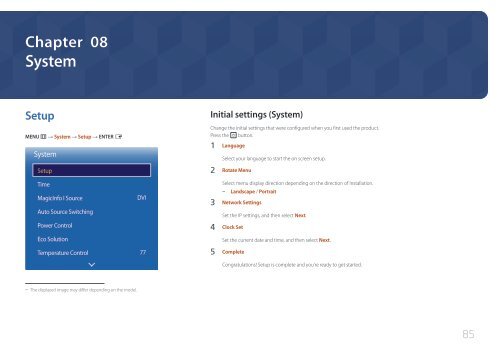Samsung Moniteur 85" - Tactile préassemblé - 430 cd/m² - QM85D-BR (LH85QMDRTBC/EN ) - Manuel de l'utilisateur 3.33 MB, pdf, Anglais
Samsung Moniteur 85" - Tactile préassemblé - 430 cd/m² - QM85D-BR (LH85QMDRTBC/EN ) - Manuel de l'utilisateur 3.33 MB, pdf, Anglais
Samsung Moniteur 85" - Tactile préassemblé - 430 cd/m² - QM85D-BR (LH85QMDRTBC/EN ) - Manuel de l'utilisateur 3.33 MB, pdf, Anglais
You also want an ePaper? Increase the reach of your titles
YUMPU automatically turns print PDFs into web optimized ePapers that Google loves.
Chapter 08<br />
System<br />
Setup<br />
M<strong>EN</strong>U m → System → Setup → <strong>EN</strong>TER E<br />
System<br />
Setup<br />
Time<br />
MagicInfo I Source<br />
Auto Source Switching<br />
Power Control<br />
Eco Solution<br />
Temperature Control<br />
DVI<br />
77<br />
Initial settings (System)<br />
Change the initial settings that were configured when you first used the product.<br />
Press the button.<br />
1 Language<br />
Select your language to start the on screen setup.<br />
2 Rotate Menu<br />
Select menu display direction <strong>de</strong>pending on the direction of installation.<br />
--<br />
Landscape / Portrait<br />
3 Network Settings<br />
Set the IP settings, and then select Next.<br />
4 Clock Set<br />
Set the current date and time, and then select Next.<br />
5 Complete<br />
Congratulations! Setup is complete and you're ready to get started.<br />
--<br />
The displayed image may differ <strong>de</strong>pending on the mo<strong>de</strong>l.<br />
85