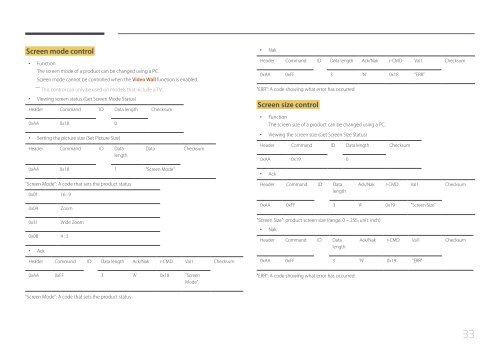Samsung Moniteur 85" - Tactile préassemblé - 430 cd/m² - QM85D-BR (LH85QMDRTBC/EN ) - Manuel de l'utilisateur 3.33 MB, pdf, Anglais
Samsung Moniteur 85" - Tactile préassemblé - 430 cd/m² - QM85D-BR (LH85QMDRTBC/EN ) - Manuel de l'utilisateur 3.33 MB, pdf, Anglais
Samsung Moniteur 85" - Tactile préassemblé - 430 cd/m² - QM85D-BR (LH85QMDRTBC/EN ) - Manuel de l'utilisateur 3.33 MB, pdf, Anglais
You also want an ePaper? Increase the reach of your titles
YUMPU automatically turns print PDFs into web optimized ePapers that Google loves.
Screen mo<strong>de</strong> control<br />
••<br />
Function<br />
The screen mo<strong>de</strong> of a product can be changed using a PC.<br />
Screen mo<strong>de</strong> cannot be controlled when the Vi<strong>de</strong>o Wall function is enabled.<br />
――<br />
This control can only be used on mo<strong>de</strong>ls that inclu<strong>de</strong> a TV.<br />
••<br />
Viewing screen status (Get Screen Mo<strong>de</strong> Status)<br />
Hea<strong>de</strong>r Command ID Data length Checksum<br />
0xAA 0x18 0<br />
••<br />
Setting the picture size (Set Picture Size)<br />
Hea<strong>de</strong>r Command ID Data<br />
length<br />
Data<br />
Checksum<br />
••<br />
Nak<br />
Hea<strong>de</strong>r Command ID Data length Ack/Nak r-CMD Val1 Checksum<br />
0xAA 0xFF 3 'N' 0x18 "ERR"<br />
"ERR": A co<strong>de</strong> showing what error has occurred<br />
Screen size control<br />
••<br />
Function<br />
The screen size of a product can be changed using a PC.<br />
••<br />
Viewing the screen size (Get Screen Size Status)<br />
Hea<strong>de</strong>r Command ID Data length Checksum<br />
0xAA 0x19 0<br />
0xAA 0x18 1 "Screen Mo<strong>de</strong>"<br />
"Screen Mo<strong>de</strong>": A co<strong>de</strong> that sets the product status<br />
0x01 16 : 9<br />
••<br />
Ack<br />
Hea<strong>de</strong>r Command ID Data<br />
length<br />
Ack/Nak r-CMD Val1 Checksum<br />
0x04<br />
Zoom<br />
0xAA 0xFF 3 'A' 0x19 "Screen Size"<br />
0x31<br />
0x0B 4 : 3<br />
••<br />
Ack<br />
Wi<strong>de</strong> Zoom<br />
Hea<strong>de</strong>r Command ID Data length Ack/Nak r-CMD Val1 Checksum<br />
0xAA 0xFF 3 'A' 0x18 "Screen<br />
Mo<strong>de</strong>"<br />
"Screen Size": product screen size (range: 0 – 255, unit: inch)<br />
••<br />
Nak<br />
Hea<strong>de</strong>r Command ID Data<br />
length<br />
Ack/Nak r-CMD Val1 Checksum<br />
0xAA 0xFF 3 'N' 0x19 "ERR"<br />
"ERR": A co<strong>de</strong> showing what error has occurred<br />
"Screen Mo<strong>de</strong>": A co<strong>de</strong> that sets the product status<br />
33