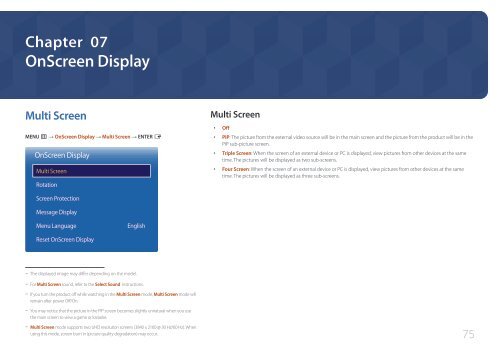Samsung Moniteur 85" - Tactile préassemblé - 430 cd/m² - QM85D-BR (LH85QMDRTBC/EN ) - Manuel de l'utilisateur 3.33 MB, pdf, Anglais
Samsung Moniteur 85" - Tactile préassemblé - 430 cd/m² - QM85D-BR (LH85QMDRTBC/EN ) - Manuel de l'utilisateur 3.33 MB, pdf, Anglais
Samsung Moniteur 85" - Tactile préassemblé - 430 cd/m² - QM85D-BR (LH85QMDRTBC/EN ) - Manuel de l'utilisateur 3.33 MB, pdf, Anglais
Create successful ePaper yourself
Turn your PDF publications into a flip-book with our unique Google optimized e-Paper software.
Chapter 07<br />
OnScreen Display<br />
Multi Screen<br />
M<strong>EN</strong>U m → OnScreen Display → Multi Screen → <strong>EN</strong>TER E<br />
OnScreen Display<br />
Multi Screen<br />
Rotation<br />
Multi Screen<br />
••<br />
Off<br />
••<br />
PIP: The picture from the external vi<strong>de</strong>o source will be in the main screen and the picture from the product will be in the<br />
PIP sub-picture screen.<br />
••<br />
Triple Screen: When the screen of an external <strong>de</strong>vice or PC is displayed, view pictures from other <strong>de</strong>vices at the same<br />
time. The pictures will be displayed as two sub-screens.<br />
••<br />
Four Screen: When the screen of an external <strong>de</strong>vice or PC is displayed, view pictures from other <strong>de</strong>vices at the same<br />
time. The pictures will be displayed as three sub-screens.<br />
Screen Protection<br />
Message Display<br />
Menu Language<br />
English<br />
Reset OnScreen Display<br />
--<br />
The displayed image may differ <strong>de</strong>pending on the mo<strong>de</strong>l.<br />
--<br />
For Multi Screen sound, refer to the Select Sound instructions.<br />
--<br />
If you turn the product off while watching in the Multi Screen mo<strong>de</strong>, Multi Screen mo<strong>de</strong> will<br />
remain after power Off/On.<br />
--<br />
You may notice that the picture in the PIP screen becomes slightly unnatural when you use<br />
the main screen to view a game or karaoke.<br />
--<br />
Multi Screen mo<strong>de</strong> supports two UHD resolution screens (3840 x 2160 @ 30 Hz/60 Hz). When<br />
using this mo<strong>de</strong>, screen burn in (picture quality <strong>de</strong>gradation) may occur.<br />
75