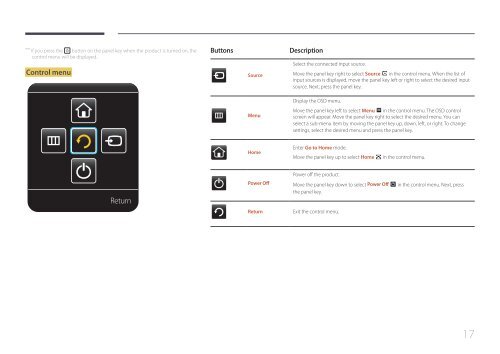Samsung Moniteur 85" - Tactile préassemblé - 430 cd/m² - QM85D-BR (LH85QMDRTBC/EN ) - Manuel de l'utilisateur 3.33 MB, pdf, Anglais
Samsung Moniteur 85" - Tactile préassemblé - 430 cd/m² - QM85D-BR (LH85QMDRTBC/EN ) - Manuel de l'utilisateur 3.33 MB, pdf, Anglais
Samsung Moniteur 85" - Tactile préassemblé - 430 cd/m² - QM85D-BR (LH85QMDRTBC/EN ) - Manuel de l'utilisateur 3.33 MB, pdf, Anglais
Create successful ePaper yourself
Turn your PDF publications into a flip-book with our unique Google optimized e-Paper software.
――<br />
If you press the button on the panel key when the product is turned on, the<br />
control menu will be displayed.<br />
Control menu<br />
Buttons<br />
Source<br />
Description<br />
Select the connected input source.<br />
Move the panel key right to select Source in the control menu. When the list of<br />
input sources is displayed, move the panel key left or right to select the <strong>de</strong>sired input<br />
source. Next, press the panel key.<br />
Display the OSD menu.<br />
Menu<br />
Move the panel key left to select Menu in the control menu. The OSD control<br />
screen will appear. Move the panel key right to select the <strong>de</strong>sired menu. You can<br />
select a sub-menu item by moving the panel key up, down, left, or right. To change<br />
settings, select the <strong>de</strong>sired menu and press the panel key.<br />
Home<br />
Enter Go to Home mo<strong>de</strong>.<br />
Move the panel key up to select Home<br />
in the control menu.<br />
Power off the product.<br />
Return<br />
Power Off<br />
Move the panel key down to select Power Off<br />
the panel key.<br />
in the control menu. Next, press<br />
Return<br />
Exit the control menu.<br />
17