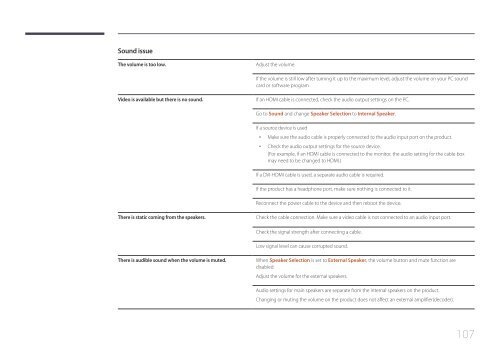Samsung Moniteur 85" - Tactile préassemblé - 430 cd/m² - QM85D-BR (LH85QMDRTBC/EN ) - Manuel de l'utilisateur 3.33 MB, pdf, Anglais
Samsung Moniteur 85" - Tactile préassemblé - 430 cd/m² - QM85D-BR (LH85QMDRTBC/EN ) - Manuel de l'utilisateur 3.33 MB, pdf, Anglais
Samsung Moniteur 85" - Tactile préassemblé - 430 cd/m² - QM85D-BR (LH85QMDRTBC/EN ) - Manuel de l'utilisateur 3.33 MB, pdf, Anglais
Create successful ePaper yourself
Turn your PDF publications into a flip-book with our unique Google optimized e-Paper software.
Sound issue<br />
The volume is too low.<br />
Adjust the volume.<br />
If the volume is still low after turning it up to the maximum level, adjust the volume on your PC sound<br />
card or software program.<br />
Vi<strong>de</strong>o is available but there is no sound.<br />
If an HDMI cable is connected, check the audio output settings on the PC.<br />
Go to Sound and change Speaker Selection to Internal Speaker.<br />
If a source <strong>de</strong>vice is used<br />
••<br />
Make sure the audio cable is properly connected to the audio input port on the product.<br />
••<br />
Check the audio output settings for the source <strong>de</strong>vice.<br />
(For example, if an HDMI cable is connected to the monitor, the audio setting for the cable box<br />
may need to be changed to HDMI.)<br />
If a DVI-HDMI cable is used, a separate audio cable is required.<br />
If the product has a headphone port, make sure nothing is connected to it.<br />
Reconnect the power cable to the <strong>de</strong>vice and then reboot the <strong>de</strong>vice.<br />
There is static coming from the speakers.<br />
Check the cable connection. Make sure a vi<strong>de</strong>o cable is not connected to an audio input port.<br />
Check the signal strength after connecting a cable.<br />
Low signal level can cause corrupted sound.<br />
There is audible sound when the volume is muted.<br />
When Speaker Selection is set to External Speaker, the volume button and mute function are<br />
disabled.<br />
Adjust the volume for the external speakers.<br />
Audio settings for main speakers are separate from the internal speakers on the product.<br />
Changing or muting the volume on the product does not affect an external amplifier(<strong>de</strong>co<strong>de</strong>r).<br />
107