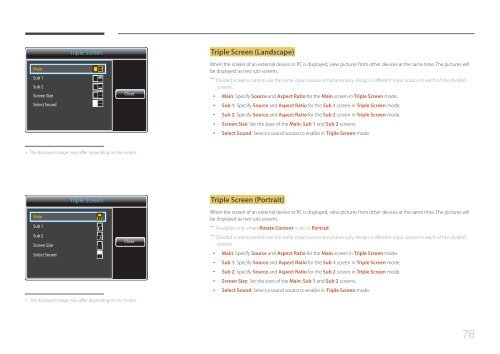Samsung Moniteur 85" - Tactile préassemblé - 430 cd/m² - QM85D-BR (LH85QMDRTBC/EN ) - Manuel de l'utilisateur 3.33 MB, pdf, Anglais
Samsung Moniteur 85" - Tactile préassemblé - 430 cd/m² - QM85D-BR (LH85QMDRTBC/EN ) - Manuel de l'utilisateur 3.33 MB, pdf, Anglais
Samsung Moniteur 85" - Tactile préassemblé - 430 cd/m² - QM85D-BR (LH85QMDRTBC/EN ) - Manuel de l'utilisateur 3.33 MB, pdf, Anglais
You also want an ePaper? Increase the reach of your titles
YUMPU automatically turns print PDFs into web optimized ePapers that Google loves.
Triple Screen<br />
Triple Screen (Landscape)<br />
Main<br />
Sub 1<br />
Sub 2<br />
Screen Size<br />
Select Sound<br />
Close<br />
When the screen of an external <strong>de</strong>vice or PC is displayed, view pictures from other <strong>de</strong>vices at the same time. The pictures will<br />
be displayed as two sub-screens.<br />
――<br />
Divi<strong>de</strong>d screens cannot use the same input source simultaneously. Assign a different input source to each of the divi<strong>de</strong>d<br />
screens.<br />
••<br />
Main: Specify Source and Aspect Ratio for the Main screen in Triple Screen mo<strong>de</strong>.<br />
••<br />
Sub 1: Specify Source and Aspect Ratio for the Sub 1 screen in Triple Screen mo<strong>de</strong>.<br />
••<br />
Sub 2: Specify Source and Aspect Ratio for the Sub 2 screen in Triple Screen mo<strong>de</strong>.<br />
••<br />
Screen Size: Set the sizes of the Main, Sub 1 and Sub 2 screens.<br />
••<br />
Select Sound: Select a sound source to enable in Triple Screen mo<strong>de</strong>.<br />
--<br />
The displayed image may differ <strong>de</strong>pending on the mo<strong>de</strong>l.<br />
Triple Screen<br />
Triple Screen (Portrait)<br />
Main<br />
Sub 1<br />
Sub 2<br />
Screen Size<br />
Select Sound<br />
Close<br />
When the screen of an external <strong>de</strong>vice or PC is displayed, view pictures from other <strong>de</strong>vices at the same time. The pictures will<br />
be displayed as two sub-screens.<br />
――<br />
Available only when Rotate Content is set to Portrait.<br />
――<br />
Divi<strong>de</strong>d screens cannot use the same input source simultaneously. Assign a different input source to each of the divi<strong>de</strong>d<br />
screens.<br />
••<br />
Main: Specify Source and Aspect Ratio for the Main screen in Triple Screen mo<strong>de</strong>.<br />
••<br />
Sub 1: Specify Source and Aspect Ratio for the Sub 1 screen in Triple Screen mo<strong>de</strong>.<br />
••<br />
Sub 2: Specify Source and Aspect Ratio for the Sub 2 screen in Triple Screen mo<strong>de</strong>.<br />
••<br />
Screen Size: Set the sizes of the Main, Sub 1 and Sub 2 screens.<br />
••<br />
Select Sound: Select a sound source to enable in Triple Screen mo<strong>de</strong>.<br />
--<br />
The displayed image may differ <strong>de</strong>pending on the mo<strong>de</strong>l.<br />
78